It seems useful to me to be able to transfer games, programs or utilities from my PC to the Commodore and vice versa. For this I bought a emulator floppy Sd2iec for Commodore 64. I found and purchased on eBay an SD2IEC emulator, including microSD and thousands of programs and video games, both for Commodore 64 and for other Commodore I own.

Connecting the SD2Iec floppy mulator for Commodore 64
I chose the Floppy SD2IEC emulator for Commodore 64, rather than the tapuine date emulator, because it is faster. In addition, I have more ease to find the .PRG or .D64 files on the net. In fact, these files are supported by the SD2IEC floppy emulator, while the Tapuino Data Small emulator uses .tap files.
The emulator I bought on eBay connects to Commodore 64 by means of two connectors:
- the IEC serial port;
- the connector for the C2N / 1530 datassette.
The data obviously pass only through the IEC serial port, while the data set connector is used to feed the Floppy 1541 SD2IEC emulator.

In addition to the two connectors just described, the emulator is also equipped with a third connector, a IEC serial door to connect a floppy disc drive 1541. This connector can be useful for copying the old files already present on Floppy Disc on microSD or vice versa. Precisely for this reason, through the DIPSTCH DIPS, I set the atmulator's address at 9 (while, in the Disc drive, the Address is 8).

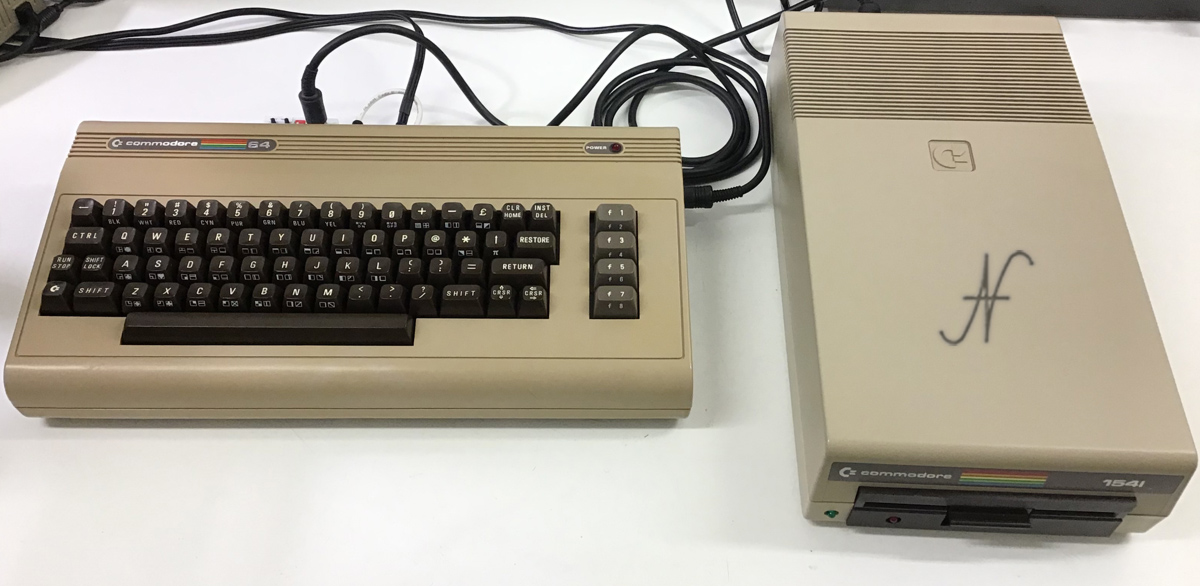
The Epyx Fastload interface
In addition to the whippy SD2IEC mouulator for Commodore 64, I also purchased anEpyx FastLoad interface. This interface connects to the C64 expansion door and is used to speed up the loads from the floppy disc drive and also by the SD2Iec emulator.
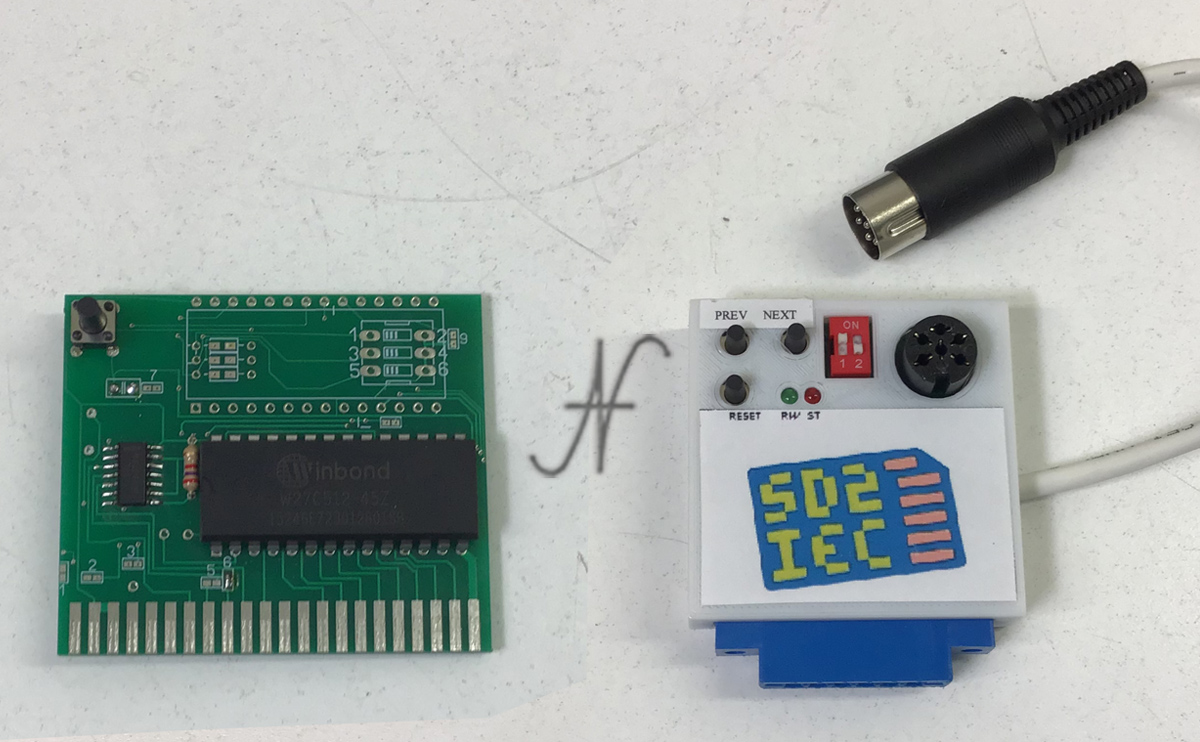
I also have a Fastload interface of the time, a 1988 Dattel Action Replay, but but SD2IEC emulators seem to only support modern FastLoads.
Test of the migator floppy sd2iec for Commodore 64
As I expected, the emulator immediately worked correctly. The only drawback of the version purchased I bought is in the case, which is printed with a 3D printer. Unfortunately it is a little too wide and the data set connector slips right to the edge, without the possibility of being completely inserted.
The SD2IEC emulator is already complete with a microSD card, containing over 3GB of files, between games, applications and utilities for:

- Commodore VIC-20;
- Commodore 64;
- Commodore 16, Plus/4;
- Commodore 128.
To load the browser file, useful for navigating through the microSD folders, you need to type the following commands:
LOAD "FB",9
RUN
After starting the file browser, you can then see the files contained in the various folders of the microSD.
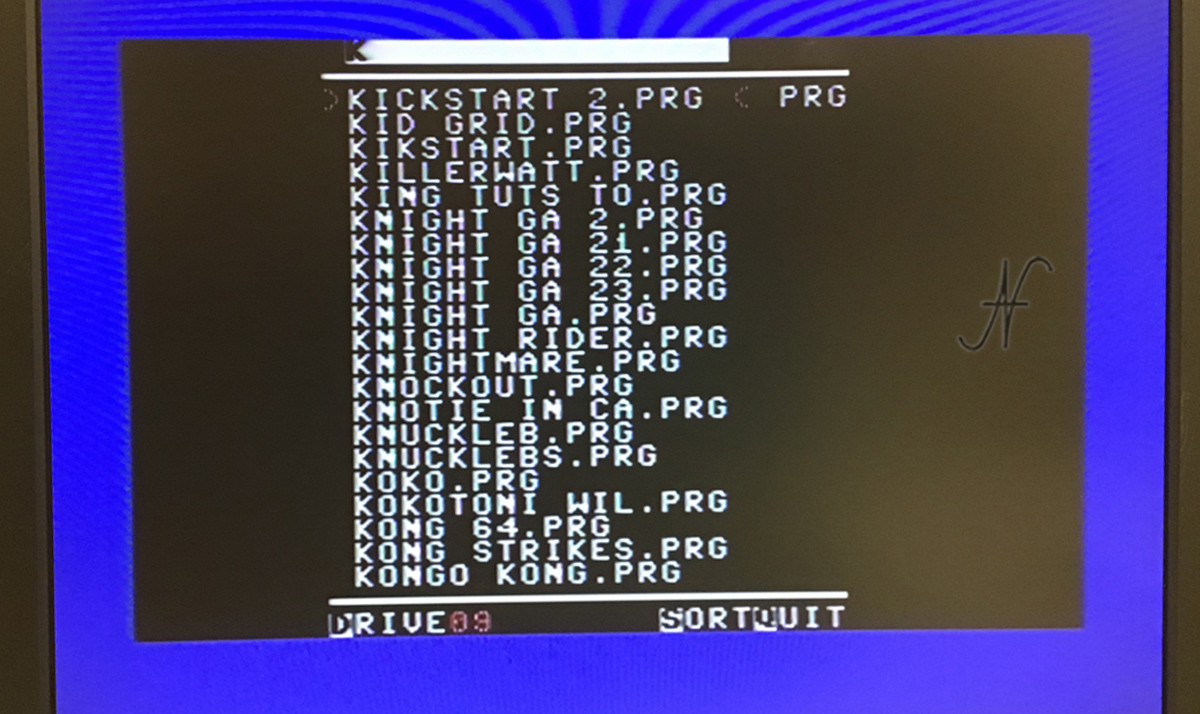
It is also possible to use a PC to insert new .prg and .d64 files inside the microSD, then load them and use them with the Commodore 64.

Experiment with DATEL FastLoad and Action Replay

Although it is not supported, I also wanted to try to connect the Fastload Datel Action Replay V5.1A cartridge of 1988 to the Commodore 64, in an attempt to use it with the SD2IEC emulator. As I expected, the speed uploading the files did not improve with the old Fastload.
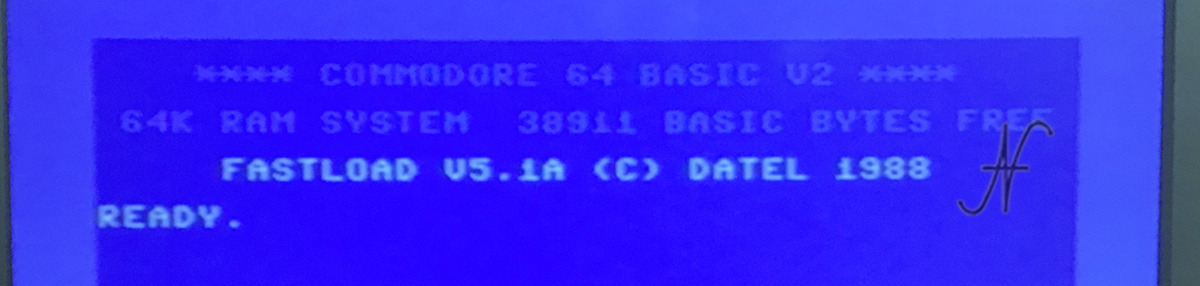
The datel interface is also equipped with action replay, which is used to copy the image of the commodore memory on file. I then tried to upload a game, free it with the action replay and to save it successfully on .PRg files. It is also possible to upload games from data deposits C2N / 1530, to then freeze them and save them on files, thus having them available on the microSD for quick loading.
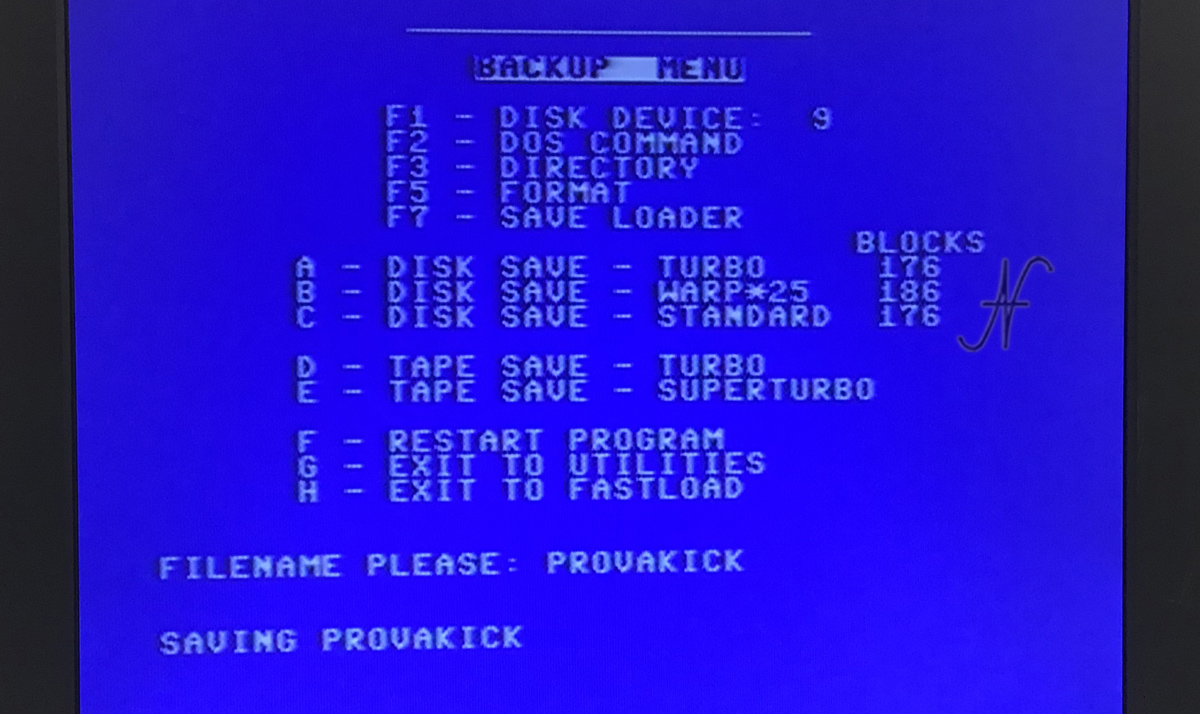
The only precaution is to save the file using the C: SAVE - Standard option. In fact, I tried to save the image of memory with the A (Turbo) option, but it did not work.

Data loading speed
Here are some numbers, related to the loading speed of a game (KickStart 2). The game file is approximately 29KB in size.
The C2N / 1530 datassette has a data transfer rate of approximately 50 bytes per second. It takes 580 seconds to load this game (almost 10 minutes!).
The Floppy Disc 1541 and the SD2IEC emulator they provide a standard data transfer rate of approximately 300 bytes per second. It actually took about 55 seconds to load, so in my case, the data transfer rate was over 500 bytes per second.
Finally, with theEpyx FastLoad interface Installed, the loading with the SD2IEC emulator used only 5 seconds! The data transfer has been 10 times faster with the installed fastload, settling at 5800 bytes per second.

Good morning and congratulations on the tutorial. Could you please point me to a link to buy the sd2iec card with the additional serial connector? I find it very useful to be able to connect even a physical drive to the commodore. Thank you.
Hello Joseph. I usually make purchases on eBay, taking care to pay with PayPal. I don't have a preferential link, sorry. If, however, you want to talk to someone who sells these items, but who does not have an online store, I am happy to introduce them.
Yes, I would be interested in buying the SD2IEC emulator already complete with a microSD card, containing over 3GB of files, if it puts me in touch with that someone who does not have the online store, thanks
I bought this SD2IEC on eBay. The seller is on eBay: I don't have a direct channel with him.