In this video I try the Kung Fu Flash, a'interface that connects to the Commodore 64 expansion port and… can emulate different types of cartridges.

The project is by Kim Jorgensen and is open source: on GitHub, you can easily find both the hardware and software projects. It is also possible to purchase the interface already assembled and with the 3D printed container.
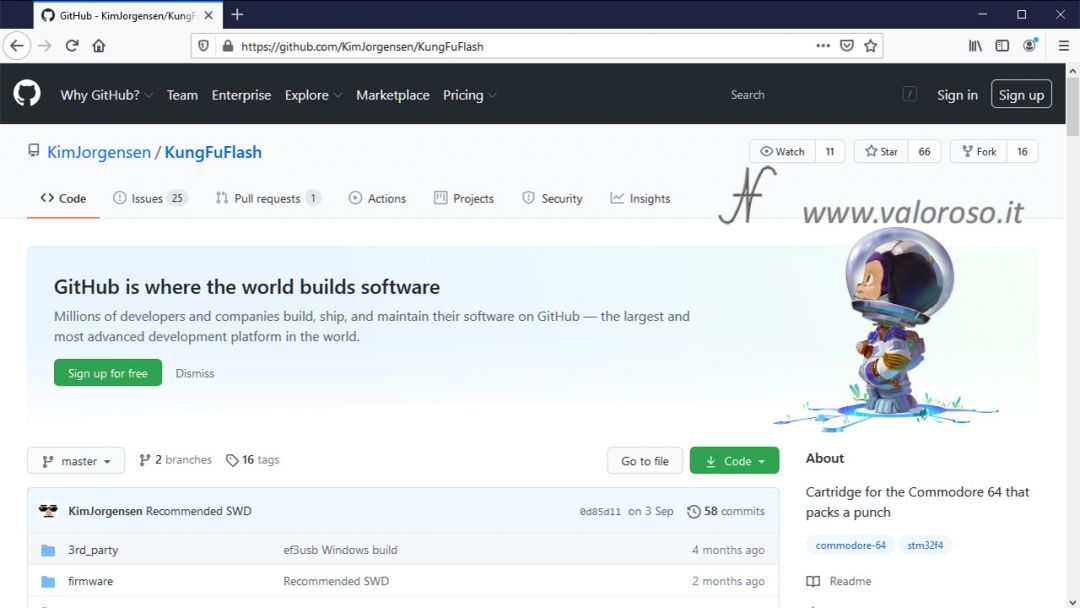
At the rear, the Kung Fu Flash is equipped with a micro SD memory card slot. Using a PC, we can copy different types of files to the micro SD.

In fact, Kung Fu Flash supports CRT files, which are then the copies of the ROMs of the cartridges that we insert in the Commodore's expansion port.
It also supports other file types, including i PRG, which can be programs made in Basic, games or utilities and also disk image files, therefore D64, D71 and D81.

Up to version 1.14, the Kung Fu Flash presents some limitations: It only works with the PAL version of the Commodore 64 or Commodore 128. The emulation of the Disk Drive does not work with Fastloaders. Rel files are not supported. In addition, the interface works only reading: it is not possible to save the files from the Commodore.
From version 1.15 It is also possible to save and delete files from the images of the records (D64/D71/D81), as well as select the Virtual Drive Address.
In the version 1.30 you can also upload files in T64 format (normal tape files only), and there is support for NTSC computers.
Don't know how to update the firmware of your Kung Fu Flash? You can find out by reading this article.

Loading a PRG file with the Kung Fu Flash
Immediately after turning on the Commodore 64 you have to press the button Menu on the Kung Fu Flash. The list of files on the microSD opens.
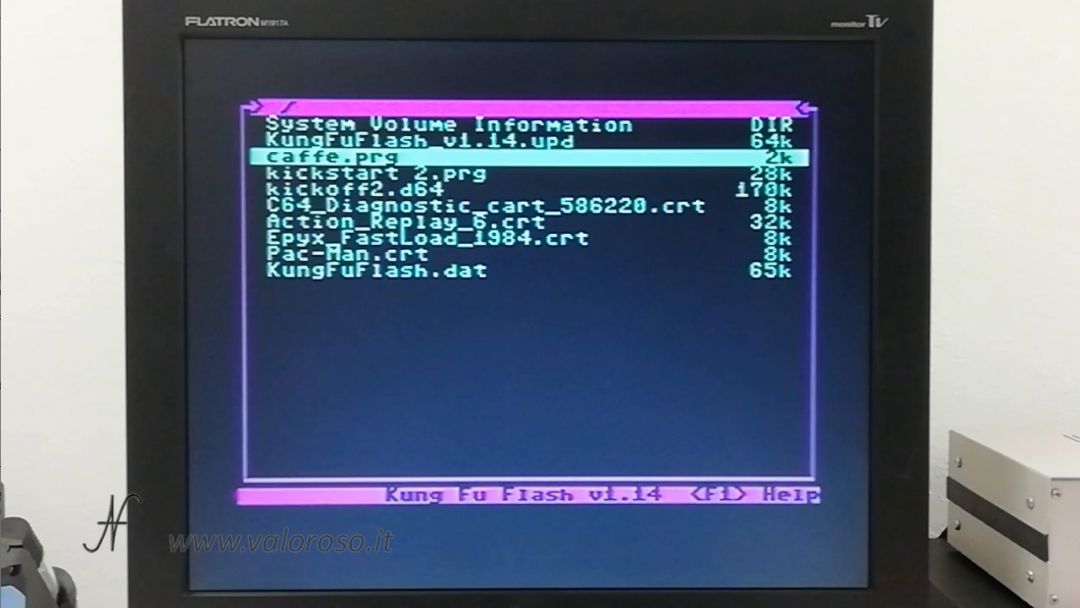
The first file I tried to load is a program I made in Basic: if you follow my videos, you've already seen it. It is the program to manage the coffee machine.
An interesting feature of the Kung Fu Flash is that it behaves like a real cartridge. He memorizes the latest program loaded and, every time he turns off and rekindle the Commodore, the program starts automatically.
However, the microSD memory card must remain inserted in the interface when it is turned on, otherwise the program will not be loaded.
Opening of a disc image D64
As a further experiment, I tried opening a D64 file, which is a disk image. To choose the file to upload, press the button Menu on the cartridge.
Inside the D64 image of a disk, even multiple files can be found. For the experiment, I uploaded the Kick Off 2 game.
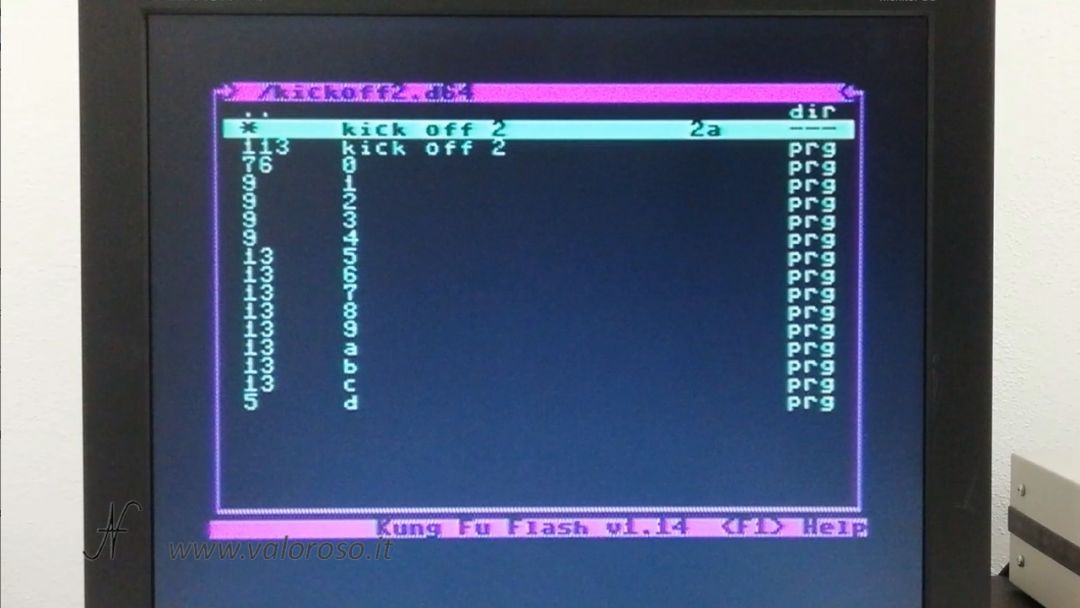
Also in this case, it is possible to turn the Commodore off and on again and the Kung Fu Flash always restarts from the last game loaded, obviously provided that the microSD has not been removed in the meantime.
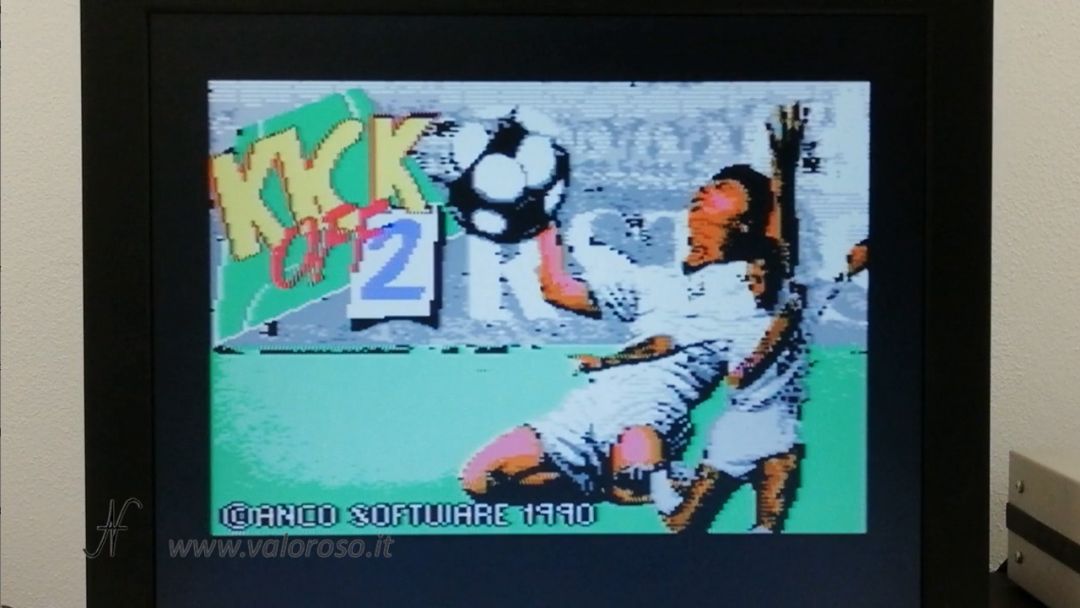
Cartridge emulation: CRT file
Finally, I tried to load some CRT files - these files are ROM copies of real cartridges.
It is possible, for example, to load the FastLoad Epyx, to speed up the loading of files from the floppy disk drive. In this case, when the Commodore 64 is turned on, the Kung Fu Flash behaves just like a FastLoad interface.
It is also possible to load a diagnostic cartridge for the Commodore 64 and carry out the computer operating tests. I tried to emulate the ROM of the cartridge of diagnostics Rev. 586220.
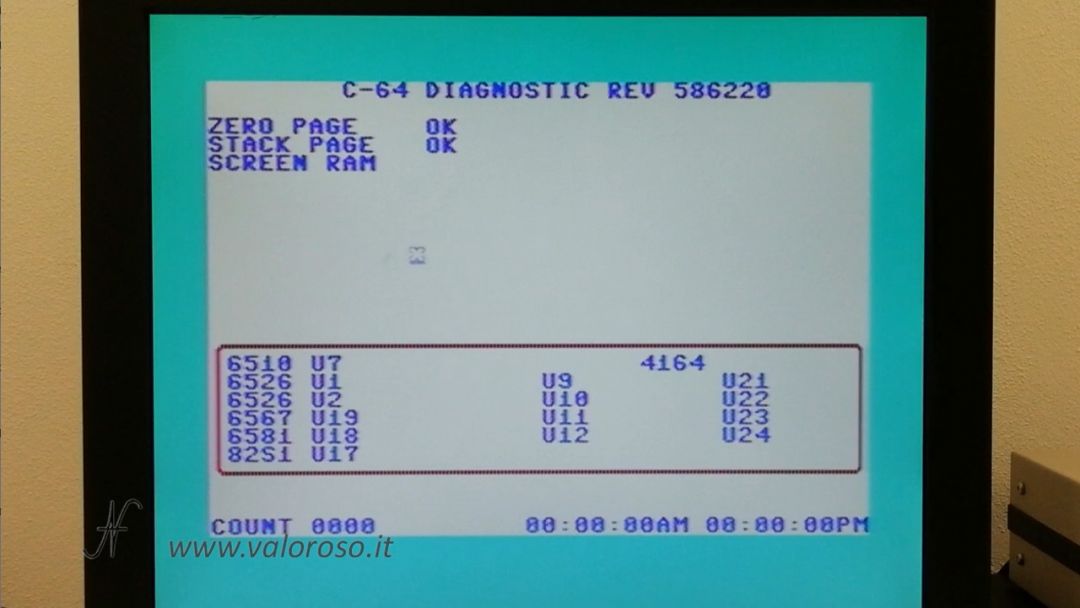
Again, you can upload one Action Replay: the Commodore 64 behaves just as if it had a real Action Replay connected.
I had made a Datel Action Replay video, in which I explained how to load a game from tape and then save it to disk or microSD with an SD2IEC floppy disk emulator.

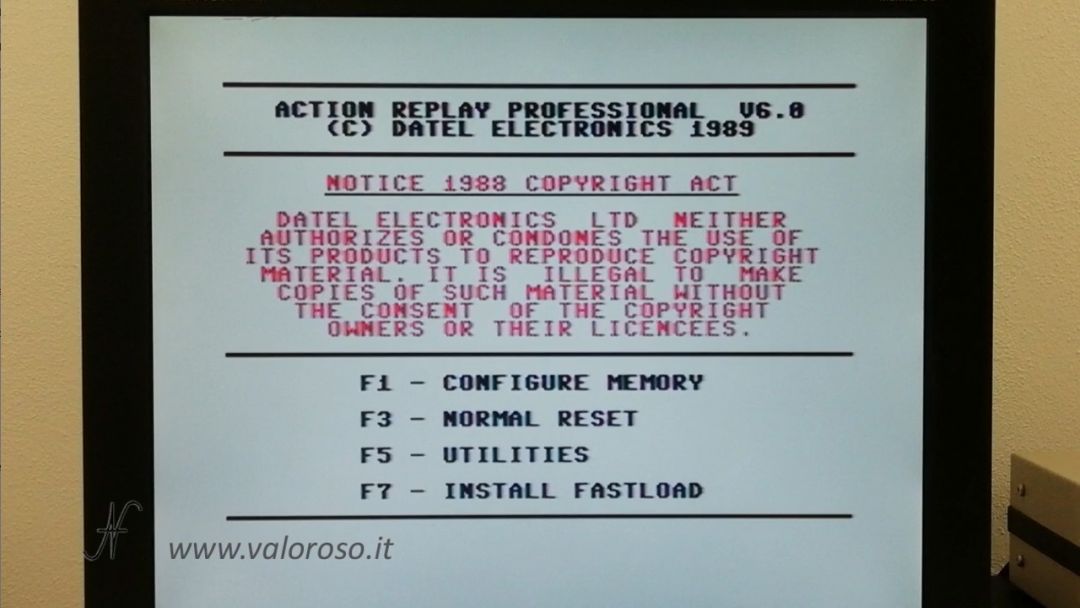
The Action replay has a button that is used to freeze the game, after loading it. Here, on the Kung Fu Flash the button to press is called Special.
Of course, it is also possible to load games in CRT format.
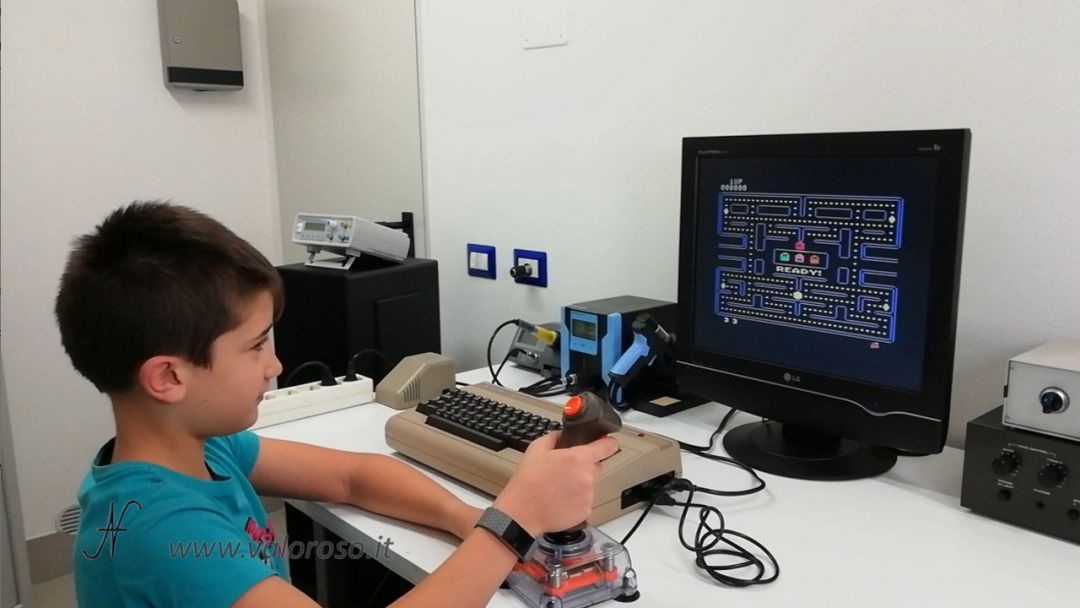
If you liked this review, I invite you to subscribe to my YouTube channel, where you can find more videos of experiments and reviews.
Credits: in the video review, SID music is Super Hang-On by Steve Barrett.
Hi, great explanation. A link where to download an image to create the sd card?
Hi! Thanks so much! The SD card can be formatted in FAT32 directly from Windows. Then, you have to load the various files you want to use. On my site, there is a list of available files: https://www.valoroso.it/commodore-64-d64-prg-crt-giochi-programmi-utility/ To be able to download them, I periodically publish the URL and password on my social profiles (always indicated on that page).
hi, in the meantime, congratulations for the excellent presentations on the subject that I followed especially for kung fu flash.
In this regard I wanted to ask, since it was in the description above, details on how it is possible for example, once the kung fu flash is inserted and working, to save files from the c64 / c128 directly to some image disk (.d64) or directly as .PRG on the kung fu flash card. I seem to have understood that from version 1.14 it was possible to do this .. but I have not yet found anything that would explain it in detail.
At the moment I was able to test it in the standard way and that is by loading the .crt, .d64 that I have available and that I loaded from the PC on the microSD.
Thanks a lot cmque 😉
Good morning Salvatore! Thank you very much for the compliments. You can find the explanation on how to save a program to a virtual disk connected to Kung Fu Flash in the second half of this article / video: https://www.valoroso.it/tutorial-per-programmare-in-basic-2/
Amedeo, il video è stato spiegato benissimo, per acquistare la cartuccia già bella che pronta, hai menzionato il sito GitHub, dove si trovano tutti i file e sorgenti della Kung Fu Flash in questione, però "spulciando" per così dire il sito non c'è modo di trovare una pagina di Kim Jorgensen (sè così si scrive), dove si può acquistarla. Ma dei rivenditori validi "di fiducia" (diciamo), qui in Italia che si avvalgono dell'esperienza e del supporto di Kim, niente??
I actually bought the cartridge on eBay. The GitHub site contains the project and the sources, as well as any updates. I advise you to buy the cartridge on eBay, taking care to use the purchase protection. All sellers resell the same hardware and software. If you buy a Kung Fu Flash, that is. They use Kim Jorgensen's firmware.