Today, in the video, we talk about gaming, with games Waist and Kikstart II (KikStart 2) for Commodore 64!

KikStart and KikStart II are two motocross games. E’ possibile giocare da soli oppure in due giocatori. Sebbene molti scrivano questi due videogame come KickStart e KickStart 2, in effetti i nomi corretti sono KikStart e KikStart II (senza la "c").
For the loading of these two video games, you can use: the Floppy Disk Drive Commodore 1541, the SD2IEC emulator (also with Epyx Fastload to speed up the loading) and also the Kung Fu Flash interface. They also work with PC emulators, for example the VICE and the CCS64. Entrambi i videogame sono disponibili, per il download, in fondo a questa pagina, in un disco virtuale D64 ed anche in formato "single file" PRG.
Beware, however, with Kung Fu Flash (up to version 1.19), I was unable to save the tracks. For this I suggest using tape, floppy or SD2IEC to save your own custom tracks.
KikStart, motocross videogame for Commodore 64 from 1985
KickStart came out in 1985 and was programmed by Shaun Southern of the British company Mr. Chip Software.

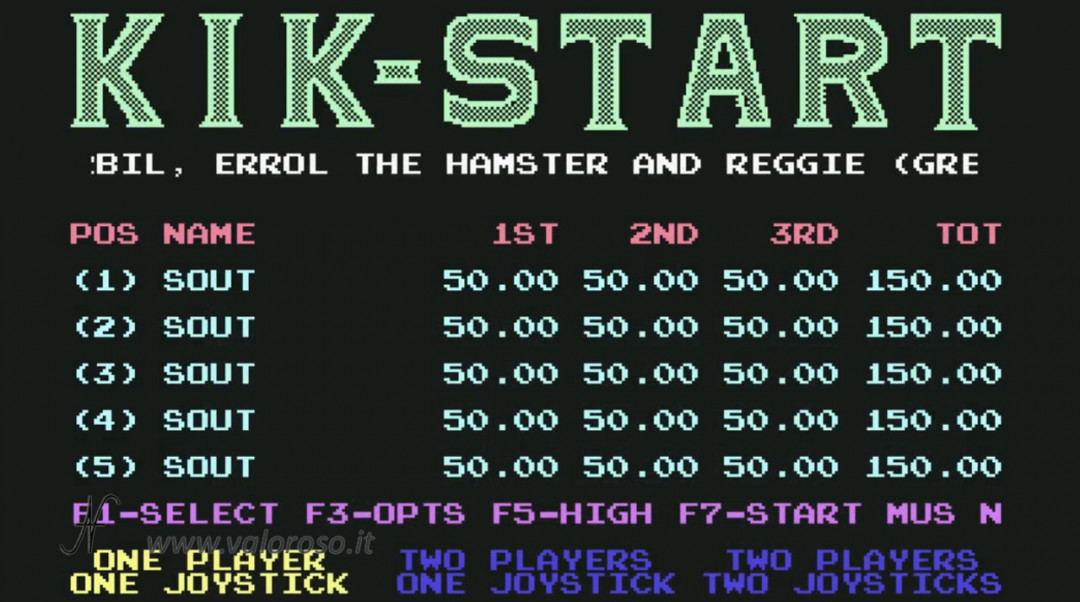
It is possible to play alone or in two players. Unfortunately, you cannot play against the computer: when you play alone, the second track remains empty. Fortunately, this lack was filled with the subsequent Kikstart II.

In fact, I was unable to appreciate this first version of the game. It is very difficult to get to the end of the track! On the contrary, I appreciate Kikstart II very much.
KikStart II, second version of the 1987 video game
Thankfully, Shaun Southern continued to improve on this motocross video game and, in 1987, a much better performing version came out.

It is possible to play against the computer and the motorcycle is much more governable. In short, the video game is much improved!

You can see this both from the cover and from the home screen, where many options are available.

From the left icons (those under the red arrow, in the previous image), it is possible:
- start the challenge with 5 races;
- consult the table of the best times;
- create and edit tracks;
- play with 1 or 2 players;
- change the name of the players.
You move between the icons with the cursor arrows (bottom and right). To confirm, press RETURN.
The five letters at the bottom of the center (those under the green arrow, so to speak), are the 5 slopes that make up the race. It is possible to change them simply by pressing the keyboard keys (from A to X, with Z clue to case).
Below the blue arrow, there are the names of the players, which can be customized.
KikStart II is really a lot of fun!

KikStart II, build your own custom tracks
The KikStart II videogame also allows you to create your own custom tracks. To build a track, you need to go to the third icon on the home screen.
After entering the customization section, it is possible to move left and to the right of the track through the keys (minor and greater). You can choose an obstacle, among those indicated below, by pressing the respective letter on the keyboard. Of some obstacles, the size must also be specified.
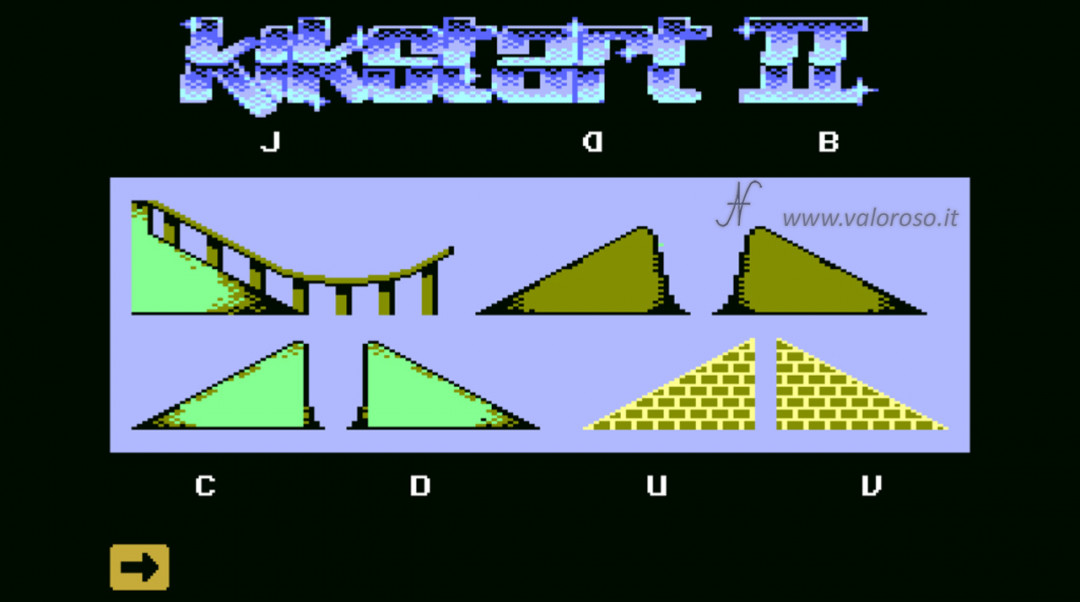

Through the icon i It is possible to view the two previous screens, which list obstacles. Using the icon of scissors, it is possible to create a new track or modify an existing one.
The path must be completed by inserting the desired obstacles. After choosing the obstacle (with the letters on the keyboard) and the size (if requested), the icon with the foot to insert it into the track.
If you have entered the wrong obstacle by mistake, you can press - (less) to delete sections of the track. With + (more), pieces of empty track are inserted, obviously where the cursor is.
After the track design, it is possible to replace the track instead of one of the default ones. The icon indicated with the red arrow is used in the following image.


In addition to specifying the letter that marks the track (from A a X), it is necessary to indicate whether the slope is day (day), night (night) or with snow (snow). After indicating the name of your track, you must confirm by typing 1.
To save or load the post office we have created (the whole set of slopes, in reality), the icons under the red (save) and green arrow (charge) of the following image are used.

As I said at the beginning of the article, I was unable to save the set of personalized tracks on Kung Fu Flash (I tried with version 1.19, which already supports writing). For this I suggest using a disk or SD2Iec to load the game if you want to customize the slopes.
Download KikStart and KikStart II
If you like my videos, reviews and experiments with Commodore, I invite you to subscribe to my YouTube channel and activate the notification bell.
here is the DISK in D64 format (compressed in ZIP) which includes both video games: Kikstart and Kikstart II. Inside the Zip Files, there are also the two PRG files, which allow you to start video game even without going from the virtual disk.
For those who do not remember how to copy a PRG from SD2IEC to floppy disk, directly on the Commodore 64, here is the video.
Credits: in the video tutorial, the SID music are those of KikStart and KikStart II.
Very amazing game
Thank you!