Do you want to start learning to program and you don't know which programming language to orient yourself on? Start installing Visual Basic for free. Visual Basic (also known as VB.NET) is a programming language developed by Microsoft. It is very powerful and allows you to create applications for Windows PC (and also other types of applications) quickly and easily.

Which version of Visual Basic to install?
In this article I describe how to install Visual Studio 2019 Community for free, which contains Visual Basic. If your computer is rather dated, you may not be able to install Visual Studio 2019. In fact, the installation occupies almost 5GB of space disk and, moreover, it is not compatible with the old Windows XP and Windows Vista operating systems.
The alternative, to learn to program with Visual Basic on dated computers, with Windows XP and Windows Vista operating systems, is to download and install Visual Basic 2010 Express. Visual Basic 2010 Express is also free and the installation is much more compact.
The programs that can be created with the Visual Basic present in Visual Studio 2019 Community and with the Visual Basic 2010 Express will be exactly the same.
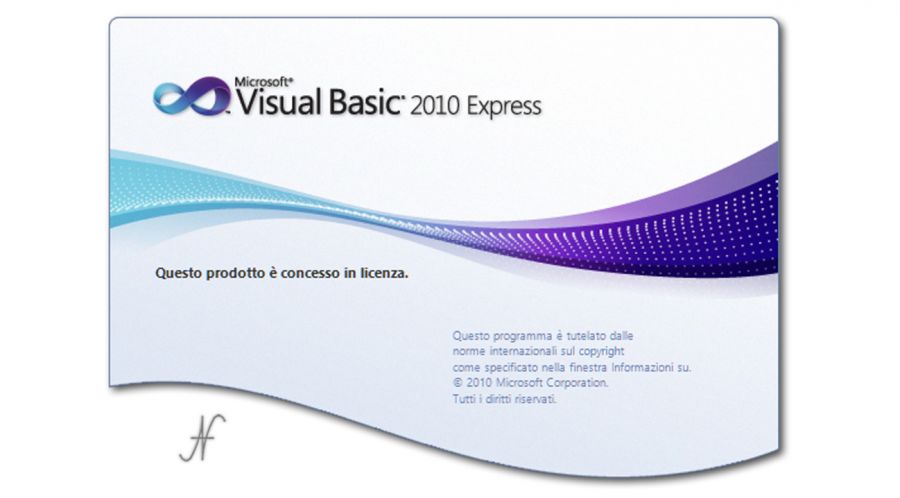
Install Visual Studio 2019 for free
First of all, you need to connect to the site of the Microsoft To download the Visual Studio Community Installer. Therefore, select the version Communities and then click on Free download.

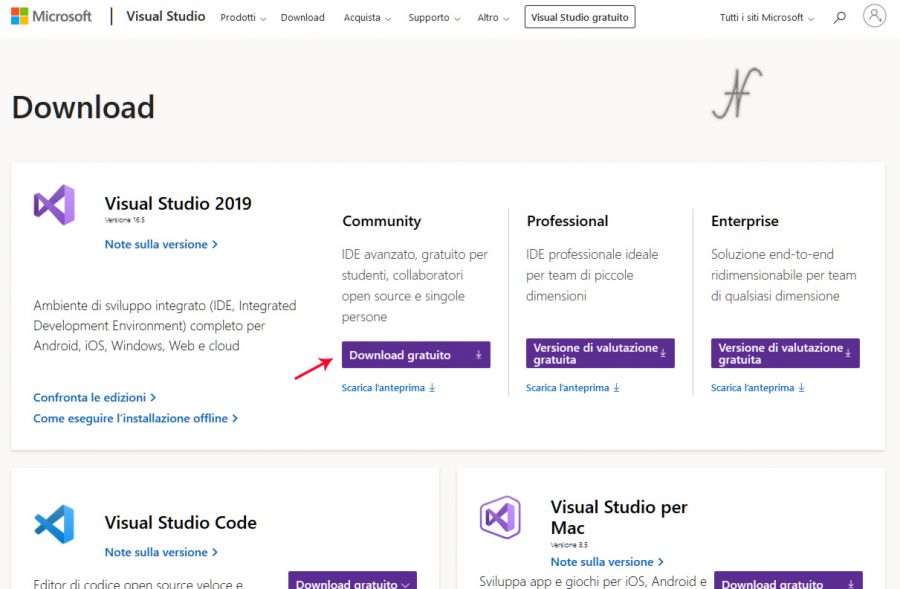
Start the Visual Studio Installer, which is downloaded from the browser. The Installer will download and start the Visual Studio components that will be used for installation.
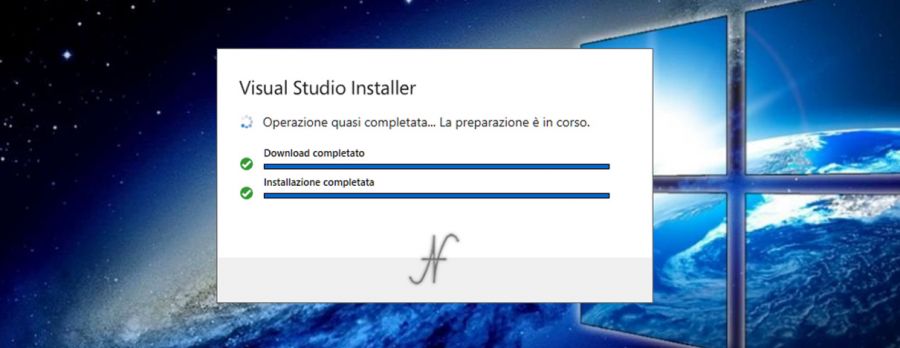
When the components' download ends, the real insteller starts. From the menu Workloadsselect .NET Desktop Development and then click on Install.
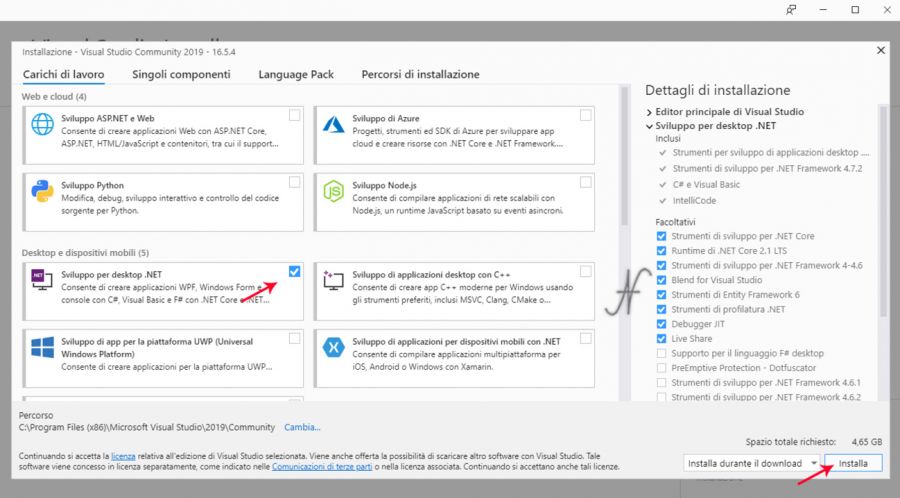
At this point the actual installation of Visual Studio is started, which contains the Visual Basic programming language. The Installer has yet to download components, and then install them. This operation can last several minutes: the duration essentially depends on the speed of your internet connection.
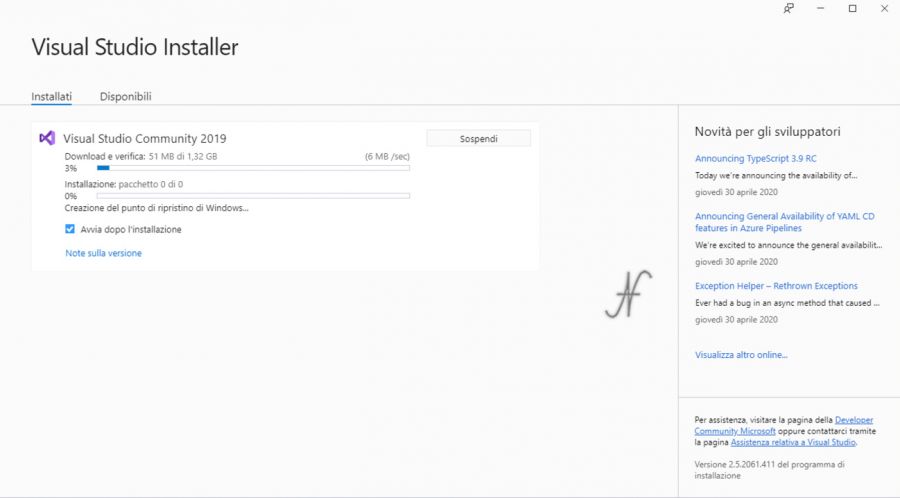
After installation of Visual Studio components, the Installer asks if you want to connect to all developer services. If you are not interested, you can safely press Not now, maybe later.

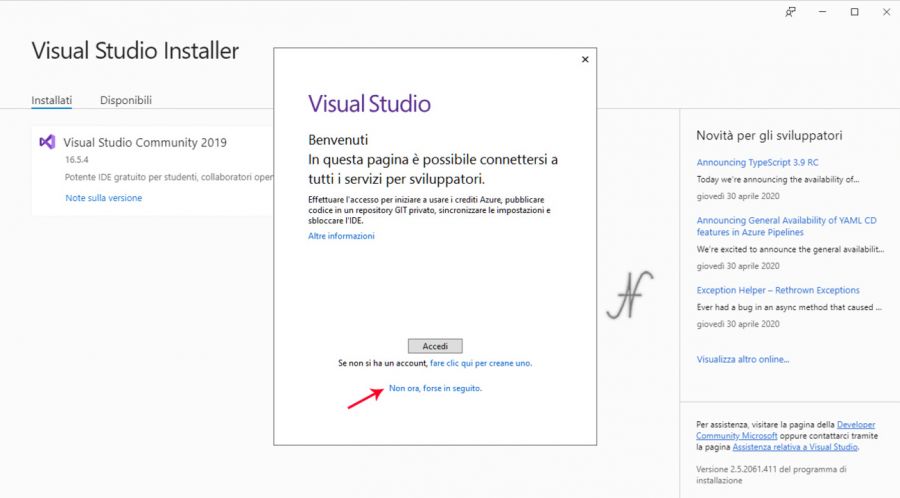
Choose the theme of the development environment. This is a personal preference. When you made the choice, you can click on Start Visual Studio.
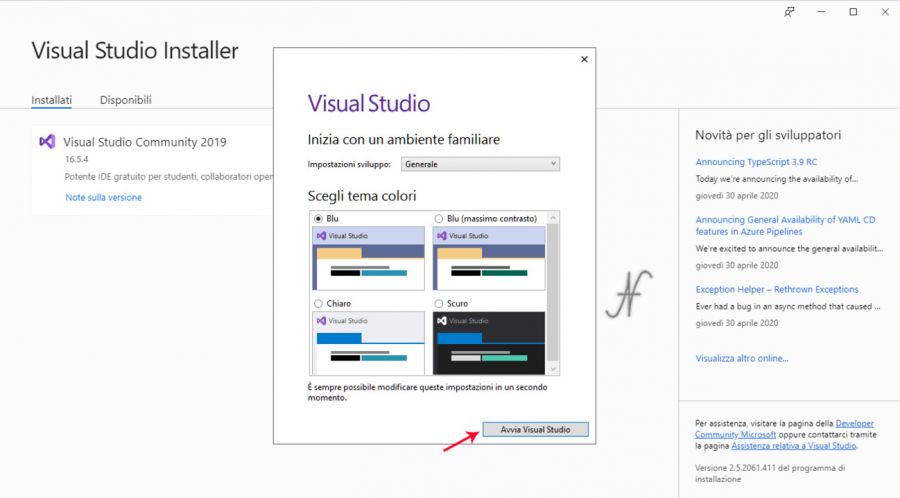
The installation is finished
At this point the installation is finished and it is possible to use for free Visual Basic 2019. But I will cover this topic in another article!
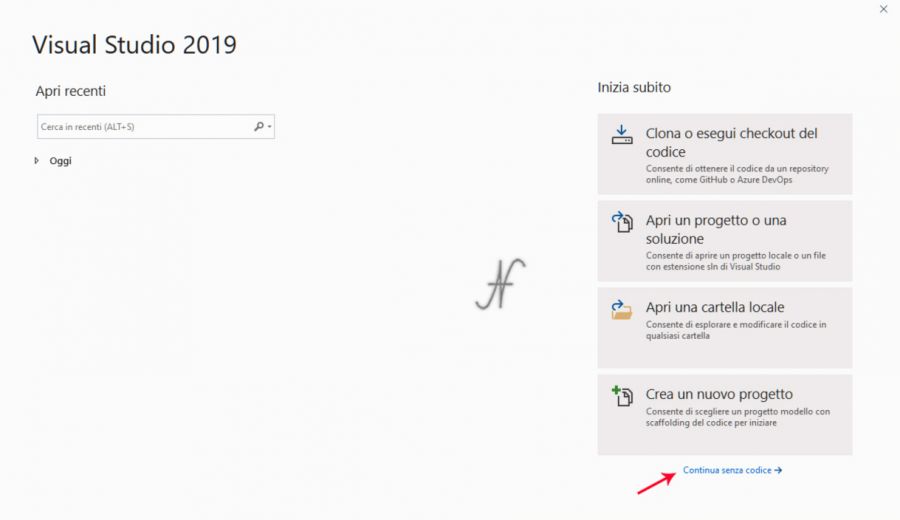

I would like to program in Visual Basic and I just want to learn for myself.
It's not complicated, you can do it.
Hello,
Previous versions of Visual Basic created programs to install. For what I would like to do, the standard controls (buttons, text labels, boxes) are enough, can you tell me if VB.NET creates stand-alone executables?
There are many other Basic who create Exe for Windows (BBC Basic, PureBasic, Thinbasic, QB64 with Inform ...) but I would be more comfortable with a syntax similar to Office VBA. Thank you.
HI! VB.NET can create executable files and also installations, as happened in previous versions. However, it is necessary to install the .NET framework in Windows. On some Windows, the framework is already installed. Other basic do not need DLL or framework, but, evidently, they will have more limited features.