An IBM PS/2 model 30 286, which I bought on Wallapop from Spain, has entered my collection. The origin can also be seen from the keyboard layout, which is Spanish and not Italian.
The IBM Personal System/2 model 30 286 is an entry-level desktop manufactured by International Business Machines Corporation (IBM) since 1988. There are different versions of IBM PS/2 model 30 286: they are all equipped with an Intel 80286 processor at 10MHz, what changes between the various versions is the amount of RAM and the size of the hard disk.
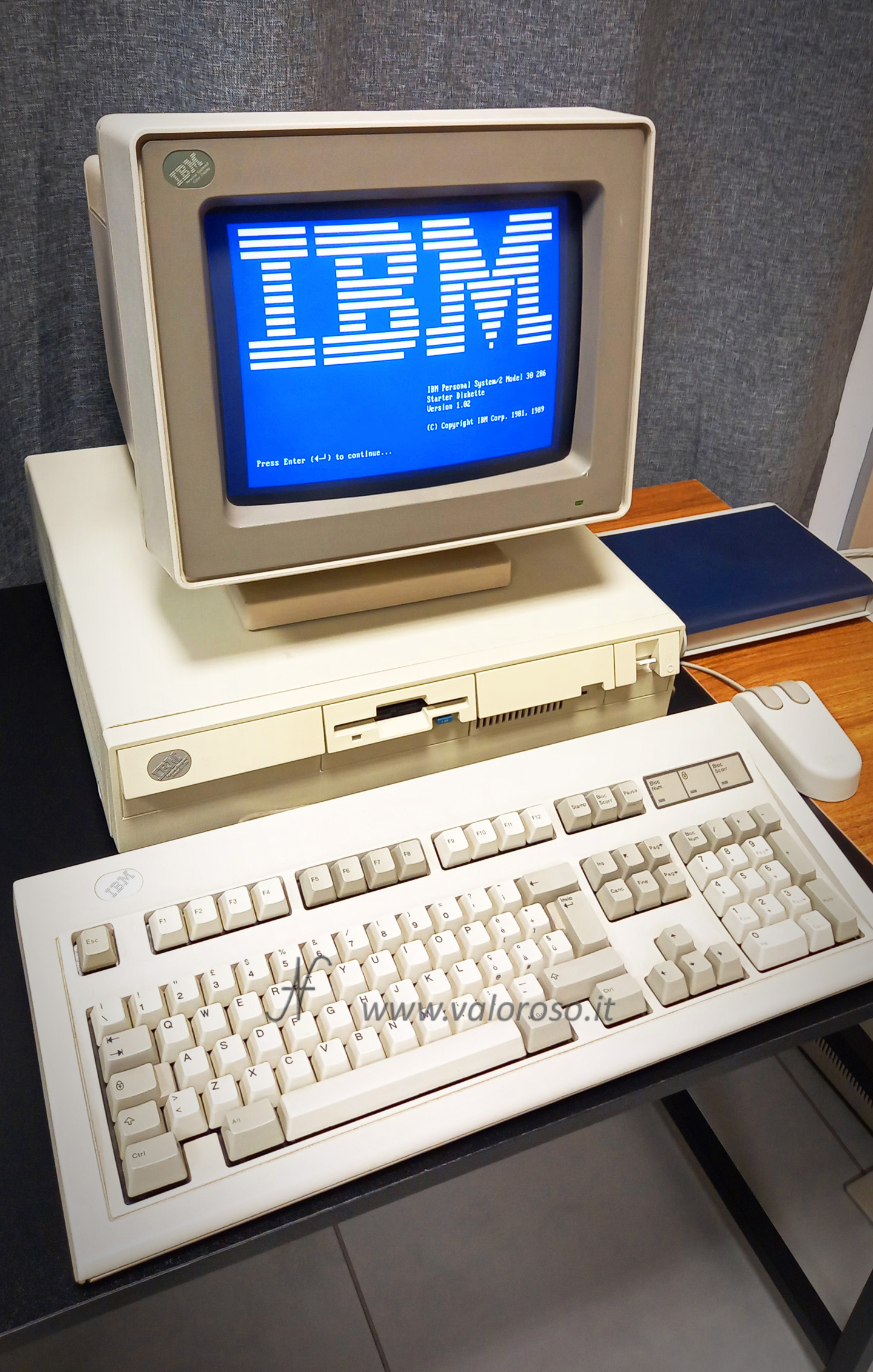
The stock operating system is IBM PC DOS version 3.30, but can be upgraded with later versions. In terms of data storage media, the IBM PS/2 model 30 286 is equipped with an internal 3.5-inch 1.44MB floppy disk drive. There is a hard disk that, in my computer, is 45MB!
On arrival, the computer was in good cosmetic condition, apart from a small defect in the back of the metal body, due to transport. It's a flaw that I was able to fix easily. The DALLAS DS1287 real-time clock no longer worked, due to the low battery inside. Among the various options available to fix the problem, I chose to buy a modern real time clock: nxW287 by Necroware. This component is pin to pin compatible with the DALLAS DS1287 and works without any issues or incompatibilities.

Startup screen
The computer starts with diagnostic tests. Many tests are not visible on the monitor, which only shows the progress of the RAM test.
Initially, the initial self-test failed with errors 161 (misconfiguration on non-volatile memory) and 163 (incorrect date and time). These errors were resolved by replacing the DS1287 and reconfiguring the computer with the IBM Starter Disk (the one specific to this computer model).
After the initial self-test, if there are no errors, the computer looks for a startup disk (floppy disk or hard disk). If there is no boot disk, it prompts you to insert it and press the F1 key.
If the floppy disk is not inserted, the computer boots with the IBM Personal Computer Basic on the ROM.
When it arrived, the computer was running MS DOS version 6, which is an upgraded version of the operating system that originally came with the computer: IBM PC DOS version 3.30.
There is a system diskette that contains diagnostic software, as well as programs to set the system date and time.
Technical characteristics of the IBM PS/2 model 30 286
CPU: Intel 80286, 16-bit, 10 MHz
Coprocessor: Optional, Intel 80287
RAM: 1 MB (4 x 256KB 30-pin SIMMs with parity), expandable up to 4 MB on motherboard
ROM: 128 KB (contains the POST = Power On Self Test, the BIOS = Basic Input-Output System and the BASIC)
Graphics: Integrated VGA graphics card, 256KB RAM, DB15 output for VGA monitor
Text mode: 80 columns x 25 rows or 40 columns x 25 rows (16 colors)
Graphics mode: 640 x 480 pixels (16 colors) or 320 x 200 pixels (256 colors)
Audio: beep
Keyboard: External PS/2, such as IBM Model M mechanical keyboard
Software supplied: IBM PC DOS version 3.30
Storage media: 1 internal floppy disk drive, 3.5", 1.44 MB and 1 internal hard disk 45 MB (the options provided by IBM were 20 MB, 30 MB and 45 MB)
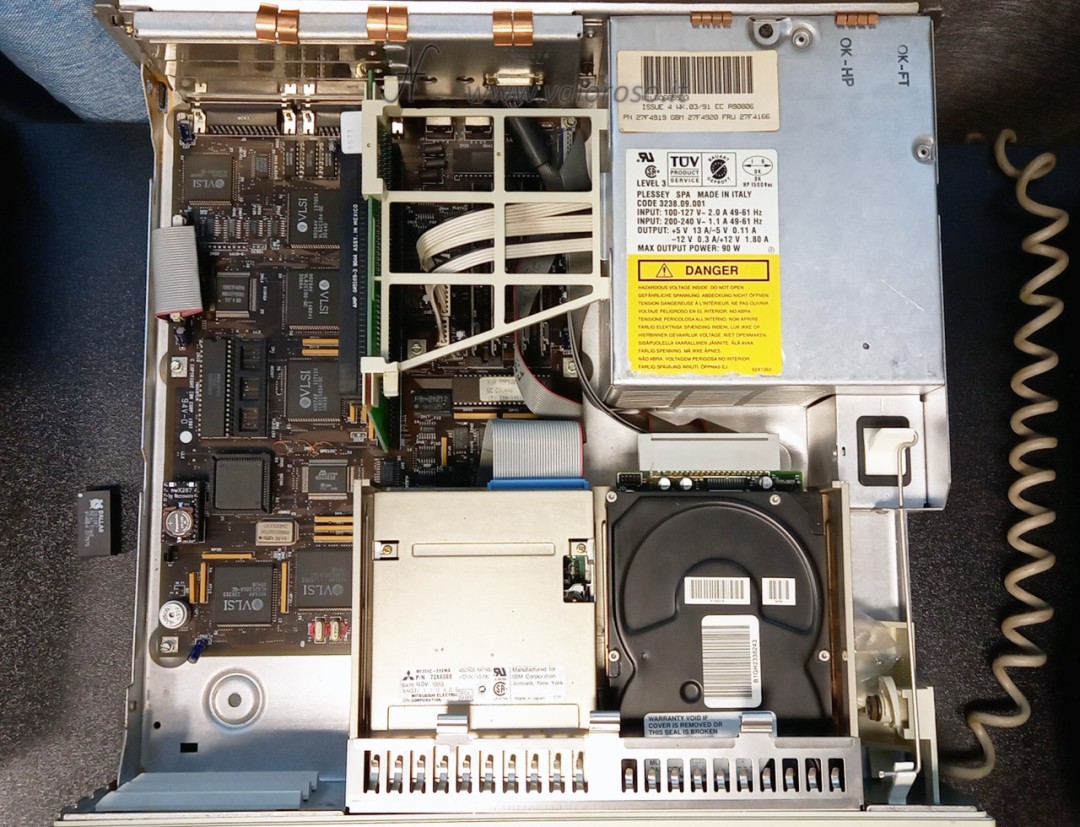
Expansion ports, internal:
- N. 3 ISA 16-bit expansion slots on riser card
- 34-pin floppy disk drive connector (non-standard, because it also carries power)
- Connector for hard disk 44 poles (the format is proprietary and also carries the power supply)

Expansion ports, external:
- PS/2 keyboard
- Mouse PS/2
- Centronics
- Serial (DB25)
- Monitor (DB15)
Dimensions and weight: 41 x 40 x 10 cm, 8 Kg
Emulation
The IBM PS/2 model 30 computer starts with the IBM PC DOS operating system. It is possible to emulate the MS-DOS environment with DOSBox (although DOSBox is an emulator for x86-based systems).
Power supply
The power supply of the IBM PS/2 model 30 286 personal computer is internal. On the back of the computer, there is the IEC C14 power connector, where you can connect the mains power cable. My example is powered by 230 V alternating current 50 Hz and absorbs 90 W.
The voltages generated, in direct current, are:
- 5V, 13A
- 12V, 1.8A
- -5V, 0.1A
- -12V, 0.3A
The front ignition switch (white) mechanically connects to the switch on the power supply, using a metal rod.
Papers
1. IBM PS/2 Model 30 286 brochure
2. IBM PS2 Model 30 286 schematics
3. IBM PS/2 Model 30 286 guide to operations