| Instruction | Description | Type |
| ABS | Returns the absolute value of a number | Function, numerical |
| AND | Returns true if both conditions are true | Operator, logical |
| APPEND | Opens the file having the specified filename, and positions the pointer at the end of the file | Instruction/command |
| ASC | Returns the numerical value of a char | Function, numerical |
| ATN | Returns the arctangent of a number | Function, numerical |
| AUTO | Turns on automatic line numbering when writing a program | Command |
| BACKUP | Copies an entire diskette to another on a dual drive system | Instruction/command |
| BANK | Specifies the bank number and corresponding memory configuration for the Commodore 128 memory | Instruction/command |
| BEGIN | Allows a conditional statement like IF...THEN:ELSE so that you can include several program lines between the start (BEGIN) and end (BEND) of the structure. | Instruction/command |
| BEND | Allows a conditional statement like IF...THEN:ELSE so that you can include several program lines between the start (BEGIN) and end (BEND) of the structure. | Instruction/command |
| BLOAD | Loads a binary file starting at the specified memory location | Instruction/command |
| BOOT | Loads and runs a program which was saved as a binary file | Instruction/command |
| BOX | Draws a box, parallelogram or rectangle at specified position on screen | Instruction/command |
| BSAVE | Saves a memory address range to a binary file | Instruction/command |
| BUMP | Returns sprite collision information | Function, numerical |
|
|
|
| CATALOG | Displays the disk directory | Instruction/command |
| CHAR | Positions the text cursor and displays characters on the bitmap screen | Instruction/command |
| CHR$ | Returns the character corresponding to the number | Function, string |
| CIRCLE | Draws a circle, ellipse or a regular polygon on the bitmap screen | Instruction/command |
| CLOSE | Closes a file | Instruction/command |
| CLR | Deletes variables arrays, data, ... | Instruction/command |
| CMD | Changes the data output to other peripheral | Instruction/command |
| COLLECT | Checks and repairs the file system of a disk, frees inaccessible disk space | Instruction/command |
| COLLISION | Defines handling for sprite collision interrupt | Instruction/command |
| COLOR | Selects colors for screen border, foreground, background, and characters | Instruction/command |
| CONCAT | Concatenates two data files | Instruction/command |
| CONT | Resumes execution of a BASIC program | Command |
| COPY | Copies files from one drive to another in a dual disk drive or within a single drive | Instruction/command |
| COS | Returns the cosine of an angle (in radians) | Function, numerical |
| DATA | Stores constant information in the program code | Instruction/command |
| DCLEAR | Closes and clears all open channels on the specified device
number | Instruction/command |

|
|
| DCLOSE | Closes disk file | Instruction/command |
| DEC | Returns the decimal value of a number specified in hexadecimal form | Function, numerical |
| Deff | Defines a user-defined function | Instruction |
| DELETE | Deletes lines of a BASIC program within the specified range | Command |
| DIM | Allocates space in memory for a new array | Instruction/command |
| DIRECTORY | Displays the contents of the disk directory on the screen | Instruction/command |
| DLOAD | Loads a BASIC program from the disk | Instruction/command |
| DO | Start of program loop (DO/LOOP/WHILE/UNTIL/EXIT) | Instruction/command |
| BAPTISM | Opens a disk file for a read and/or write operation | Instruction/command |
| DRAW | Displays lines and points on the bitmap screen | Instruction/command |
| DS | Retrieves the numeric code from the current disk status string | Reserved variable |
| DS$ | Gets the most recent error/status code from a disk device | Reserved variable |
| DSAVE | Saves a BASIC program to a disk file | Instruction/command |
| Dverify | Verifies the program in memory against the one on disk | Instruction/command |
| HE | Returns the line number of the most recent error | Reserved variable |
| ELSE | Tests a condition IF … THEN … ELSE (if not true) | Instruction/command, special |

|
|
| END | Ends the processing of the current program | Instruction/command |
| ENVELOPE | Defines a musical instrument envelope | Instruction/command |
| IS | Returns the most recent error number | Reserved variable |
| ERR$ | Returns the error message corresponding to an error number | Reserved variable |
| EXIT | Program loop escape (DO/LOOP/WHILE/UNTIL/EXIT) | Instruction/command, special |
| EXP | "e" with the power given by the argument | Function, numerical |
| FAST | Puts machine in 2 MHz mode of operation | Instruction/command |
| FETCH | Gets data from expansion (RAM module) memory | Instruction/command |
| FILTER | Defines sound (SID chip) filter parameters | Instruction/command |
| FN | Executes a function defined by DEF FN | Function, numerical, special |
| FOR | Program loop start (FOR … TO … STEP … NEXT) | Instruction/command |
| FRE | Returns the number of unused bytes of BASIC RAM | Function, numerical, special |
| GET | Reads one or more chars from the keyboard | Instruction |
| GET# | Reads single characters from the specified device | Instruction/command, special |
| GETKEY | Receives input data from the keyboard, one character at a time | Instruction |
| GO TO | Jumps to a line number | Instruction/command |
|
|
|
| GO64 | Switches to C64 (Commodore 64) mode | Instruction/command |
| GOSUB | Jumps to a subroutine … RETURN | Instruction/command |
| GOTO | Jumps to a line number | Instruction/command |
| GRAPHIC | Selects a screen display (text, bitmap, or split-screen bitmap) | Instruction/command |
| Gshape | Retrieves the text-string variable stored by SSHAPE | Function, string |
| HEADER | Formats a diskette | Instruction/command |
| HELP | Highlights the line where the error occurred | Instruction/command |
| HEX$ | Returns a string containing a hexadecimal representation of a given number | Function, string |
| IF | Tests a condition IF … THEN … ELSE or IF … GOTO | Instruction/command |
| INPUT | Reads data from the keyboard | Instruction |
| INPUT# | Reads data from a file stored on a peripheral device | Instruction |
| INSTR | Finds the location of a substring in a string | Function, numerical |
| INT | Rounds a number | Function, numerical |
| JOY | Returns a value indicating the state of a joystick | Function, numerical |
| KEY | Lists or redefines the string assigned to a function key | Instruction/command |
| LEFT$ | Left chars of a string | Function, string |
|
|
| LEN | Returns the number of characters in a string | Function, numerical |
| LET | Assigns values in a variable | Instruction/command |
| LIST | Displays the BASIC program in memory | Instruction/command |
| LOAD | Loads a program | Instruction/command |
| LOCATE | Positions the bitmap pixel cursor on the screen | Instruction/command |
| LOG | Natural logarithm with the base e | Function, numerical |
| LOOP | Program loop end (DO/LOOP/WHILE/UNTIL/EXIT) | Instruction/command, special |
| MID$ | Inner characters of a string | Function, string |
| MONITOR | Enters the Commodore 128 machine language monitor | Command |
| MOVSPR | Positions or moves sprites on screen | Instruction/command |
| NEW | Clears RAM and program | Instruction/command |
| NEXT | Program loop end (FOR … TO … STEP … NEXT) | Instruction/command |
| NOT | Reverses true to false | Operator, logical |
| ON | Construct ON … GOTO, ON … GOSUB | Instruction/command |
| OPEN | Opens a file or channel | Instruction/command |
| OR | Returns true if one or both conditions are true | Operator, logical |
|
|
|
| PAINT | Fills area on the bitmap screen with color | Instruction/command |
| PEEK | Returns the memory content | Function, numerical |
| PEN | Returns a value about the latched state of a light pen or light gun | Function, numerical |
| PLAY | Defines and plays musical notes and elements | Instruction/command |
| POINTER | Finds the address in RAM where a variable is stored | Function, numerical |
| POKE | Changes the content of any memory address | Instruction/command |
| POS | Determines the actual position of the cursor | Function, numerical, special |
| POT | Returns a value indicating the state of a paddle | Function, numerical |
| PRINT | Prints data to the current output device | Instruction/command |
| PRINT USING | Prints an expression with a specific format | Instruction/command |
| PRINT# | Stores data in a file | Instruction/command |
| I could | Redefines symbols in PRINT USING statements | Instruction/command |
| RCLR | Returns the color assigned to a graphic screen element | Function, numerical |
| RDOT | Returns information about the pixel cursor | Function, numerical |
| READ | Reads constant values from DATA | Instruction |
| RECORD | Positions relative file pointers | Instruction/command |
|
|
|
| REM | Comments | Instruction/command |
| RENAME | Changes the name of a file on disk | Instruction/command |
| Renumber | Renumber lines of a BASIC program | Command |
| RESTORE | Clears the pointer of the next DATA value | Instruction/command |
| RESUME | Defines where the program will continue after an error has been trapped | Instruction/command |
| RETURN | Finishes a subroutine: GOSUB … RETURN | Instruction/command |
| RGR | Returns a value indicating the current graphic mode | Function, numerical |
| RIGHT$ | Right chars of a string | Function, string |
| RND | Generates a random floating point number | Function, numerical |
| REG | After a SYS command, reads the contents of the accumulator AC, X register XR, Y register YR and Status register SR | Instruction/command |
| RSPCOLOR | Returns one of the colors shared by all multi-color sprites | Function, numerical |
| RSPPOS | Returns information about the position and movement of a sprite | Function, numerical |
| RSPRITE | Returns information about a sprite | Function, numerical |
| RUN | Starts a program | Instruction/command |
| RWINDOW | Returns information about the active text window | Function, numerical |
| SAVE | Saves a program | Instruction/command |

|
|
| SCALE | Sets the relative size of the images on the bitmap screen | Instruction/command |
| SCNCLR | Clears the screen | Instruction/command |
| SCRATCH | Deletes a file from the disk directory | Instruction/command |
| SGN | Returns the sign of a number (-1, 0, 1) | Function, numerical |
| SIN | Returns the sine of an angle (rad) | Function, numerical |
| SLEEP | Delays program for a specific period of time (seconds) | Instruction/command |
| SLOW | Returns the Commodore 128 to 1 Mhz operation | Instruction/command |
| SOUND | Outputs sound effects and musical notes | Instruction/command |
| SPC( | Sets a number of spaces into a PRINT output | Function, string |
| SPRCOLOR | Sets multicolor 1 and/or multicolor 2 colors for all sprites | Instruction/command |
| SPRDEF | Enters sprite definition mode to edit sprites | Instruction/command |
| SPRITE | Enables, colors, sets sprite screen priorities, and expands a sprite | Instruction/command |
| SPREAD | Copies a sprite data from a text string variable into a sprite storage area or vice versa | Instruction/command |
| SQR | Calculates square root of a number | Function, numerical |
| Sshape | Saves a a shape (a rectangular region of the bitmap screen) to a string variable | Instruction/command |
| ST | Gets I/O status byte | Reserved variable |
|
|
|
| STASH | Moves contents of system memory to expansion RAM | Instruction/command |
| STEP | Program loop increment/decrement (FOR … TO … STEP … NEXT) | Instruction/command, special |
| STOP | Breaks a program | Instruction/command |
| STR$ | Converts numerical values or variables into a string | Function, string |
| SWAP | Swaps contents of system RAM with contents of expansion RAM | Instruction/command |
| SYS | Calls an assembly language subroutine | Instruction/command |
| TAB( | Sets the cursor column into a PRINT output | Function, string |
| TAN | Returns the tangent for a given angle (rad) | Function, numerical |
| TEMPO | Defines the speed of the song being played | Instruction/command |
| THEN | Tests a condition IF … THEN … ELSE (if true) | Instruction/command, special |
| OF | Gets the system time (seconds/60) | Reserved variable |
| Of $ | Gets or Sets the system time (HHMMSS) | Reserved variable |
| TO | Program loop target (FOR … TO … STEP … NEXT) | Instruction/command, special |
| TRAP | Detects and handles program errors while a BASIC program is running | Instruction |
| TROF | Turns off error tracing mode, while debugging | Instruction/command |
| TRON | Turns on error tracing mode, while debugging | Instruction/command |
|
|
|
| UNTIL | Program loop condition (DO/LOOP/WHILE/UNTIL/EXIT) | Instruction/command, special |
| USING | See PRINT USING | Instruction/command, special |
| USR | Calls an assembly language subroutine with argument | Function, numerical/string |
| VAL | Returns the numerical value of a string | Function, numerical |
| VERIFY | Verifies a saved program | Instruction/command |
| VOL | Defines output level of sound | Instruction/command |
| WAIT | Waits for a memory location to assume specific values | Instruction/command |
| WHILE | Program loop condition (DO/LOOP/WHILE/UNTIL/EXIT) | Instruction/command, special |
| WIDTH | Sets the width of drawn lines | Instruction/command |
| WINDOW | Defines a text window within the 40 or 80 column text | Instruction/command |
| XOR | Evaluates a bit-wise boolean operation | Operator, logical |
| + | Sum | Operator, numerical/string |
| - | Subtraction | Operator, numerical |
| * | Multiplication | Operator, numerical |
| / | Division | Operator, numerical |
| ^ | Exponent | Operator, numerical |
|
|
|
| > | Greater | Operator, logical |
| = | Equal | Operator, logical |
| < | Less | Operator, logical |
| π (pi) | 3.1415926… | Function, numerical, special |

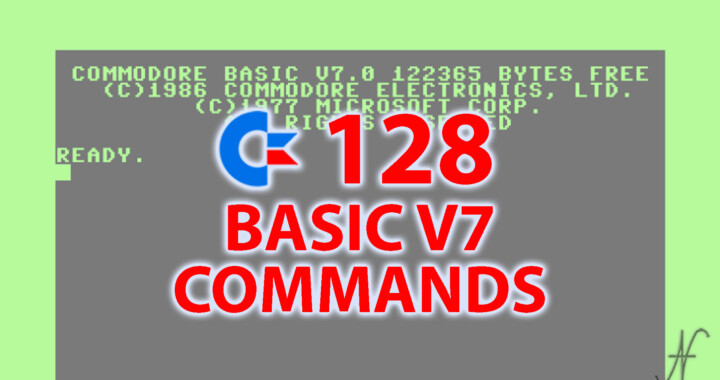


I am really impressed with your blog.
Anyway keep up the excellent quality writing!
Many thanks!
Good day. I saw everything very interesting .. I am Daniele Bemporad of Florence .. for many years I have been an executive 64 for many years .... I turned it on to see if it works .. it is in place but the internal reader of the floppy disk I know that it is not in place .. I am a young man born in 1948 .. when the computers were a dream .. so you will understand my problem ... Disk error..I have tried a new album to ruallineare the head but finds nothing .. you can say how to do it .. thanks ... I don't have a website ..
Good morning! To access the SX-64 drive you have to disassemble the whole computer and it is not easy. If he contacts me here, I leave you the name of a repairer: https://www.valoroso.it/contatta-amedeo-valoroso/
George Almeyda from Miami, Florida, was the last member of the Miami MICE Commodore User's Group that was alive. He died today at age 93. RIP.
Thank you for sharing. While I couldn’t find any references to him online, I offer a respectful thought in his memory.