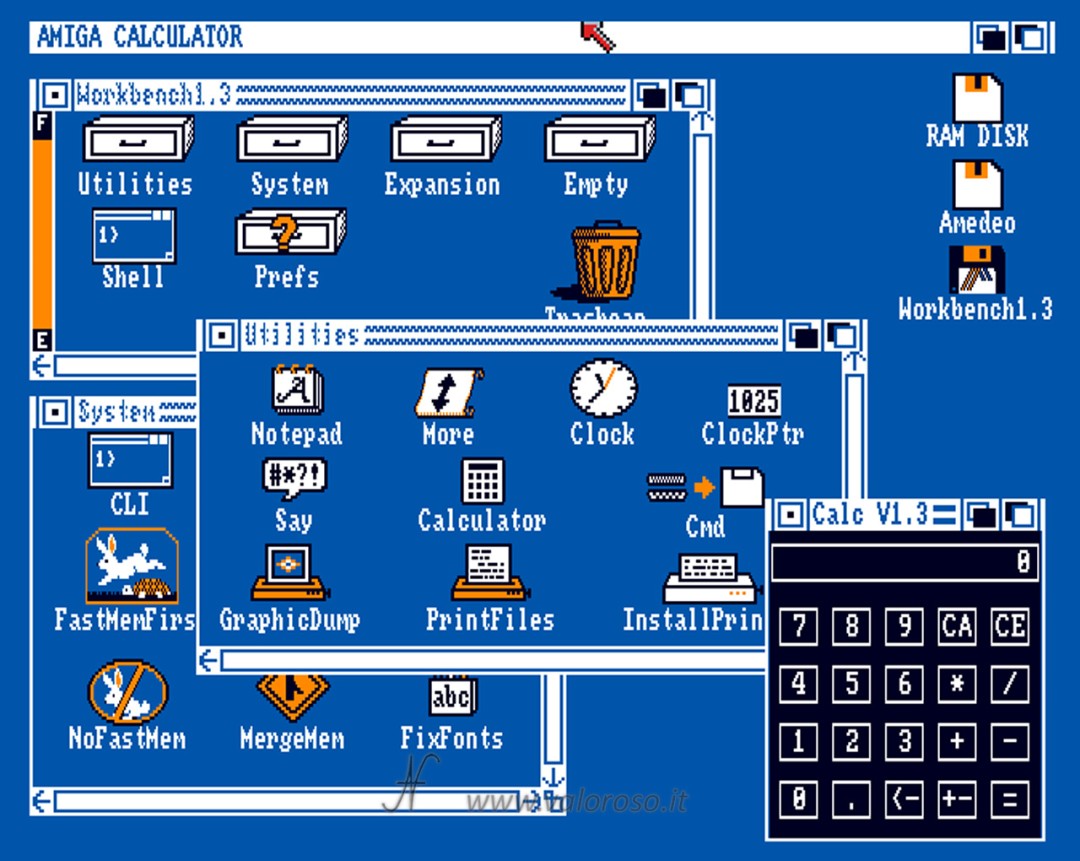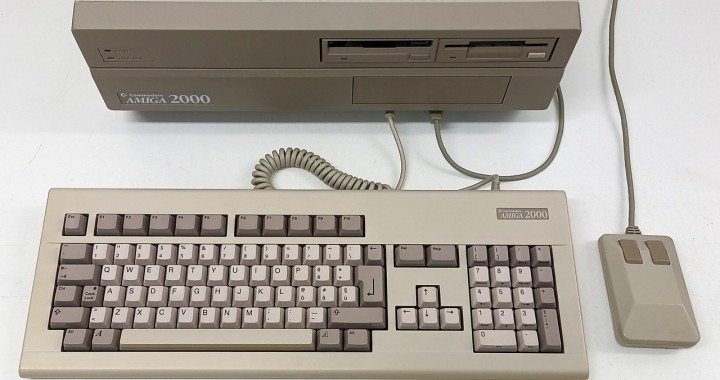The Commodore Amiga 2000 is a 16 -bit personal computer, based on the Mc68000 Motorola processor. It was produced by Commodore International from 1987 to 1993. Other names with which the Amiga 2000 is known are: Commodore A2000, CBM A2000. He was marketed parallel to the Amiga 500, with whom he shares several technical characteristics. Compared to the Amiga 500, the Amiga 2000 was intended for professional use.

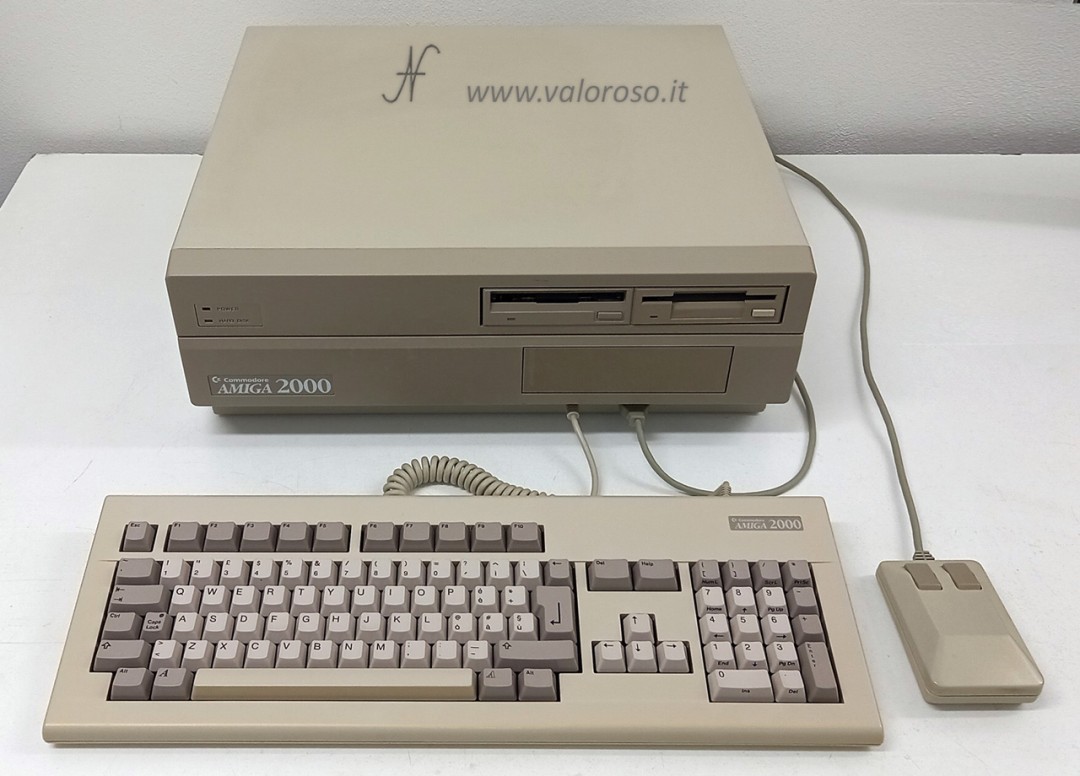
In my vintage computer collection they were missing ... of the Commodore Amiga. So, I decided to buy this back computer, together with other computers, in the summer of 2021. Here is the video of the bought lot:
The Commodore Amiga 2000 is equipped with desktop houses, keyboard with Italian layout and original combined Commodore mouse. Inside the computer the battery had already been removed from the previous owner. I recommend removing the battery in buffer to the clock because, over time, it tends to lose acid that corrodes the motherboard tracks, damaging the computer.
I carried out some work on the AI2000: I carefully cleaned the computer, the keyboard and the mouse. I also carried out a complete Recap of all the power supply capacitors.
Technical characteristics of Amiga 2000
CPU: Motorola MC68000, 7.09379 MHz (PAL) or 7.15909 MHz (NTSC)

Chipset:
- per motherboard rev 4: OCS (Original Chip Set): Agnus (memory controller e blitter), Denise (video), Paula (audio e I/O)
- per motherboard rev 4.1, 4.2, 4.3, 4.4, 4.5, 6, 6.1, 6.2: OCS (Original Chip Set): Fat Agnus (memory controller e blitter), Denise (video), Paula (audio e I/O)
- per motherboard rev 6.3, 6.4, 6.5: ECS (Enhanced Chip Set): Fat Agnus (memory controller e blitter), Super Denise (video), Paula (audio e I/O)
ROM:
- per motherboard rev 4, 4.1, 4.2, 4.3, 4.4, 4.5, 6, 6.1, 6.2: 256 KB
- per motherboard rev 6.3, 6.4, 6.5: 512 KB
Software included in ROM: Kickstart 1.2, 1.3 or 2.04 (on my computer, there is version 1.3)
Storage media: up to 2 internal floppy disk drives, possibility of hard disk with separate controller

RAM: 512 KB / 1 MB expandable (my computer has 1 MB of RAM)
Graphics: Denise / Super Denise
Graphics mode: 320 x 256 up to 640 x 512 pixels, up to 4096 colors
Audio: Paula, 4ch, stereo out
Keyboard: 96-key QWERTY, with arrows, function keys and numeric keypad
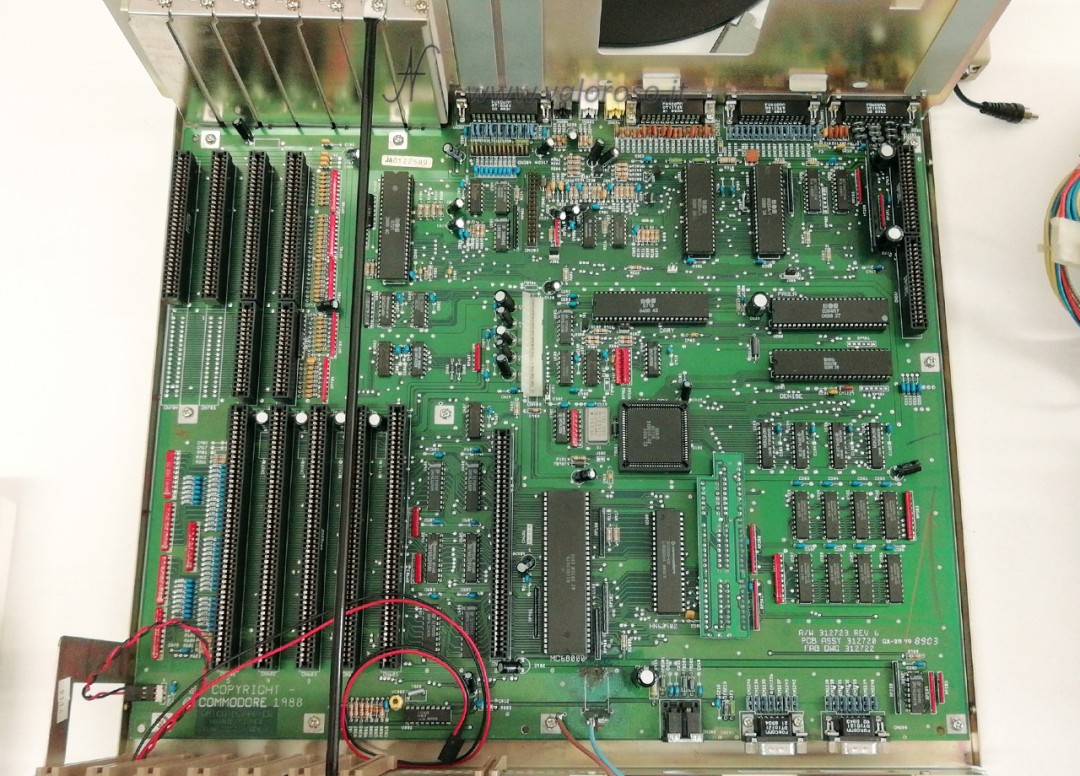
Expansion connectors (internal):
- 4 PC ISA connectors: 2 XT (62-pin, 8-bit) and 2 AT (62+36-pin, 16-bit)
- 1 x 86-pole expansion for CPU/MMU
- 5 x 100-pin Zorro II connectors
- 1 expansion 36+36 pin for video
- 1 x 34-pin connector for 3.5" floppy disk
- 1 internal serial 26 pin

Expansion ports (rear):
- 1 x DB23 male video, analog RGB
- 1 parallel DB25 female, Centronics
- 1 external floppy disk drive, DB23 female
- 1 RCA composite video CVBS monochrome
- 2 RCA stereo audio
- 1 serial DB25 male, RS232

Expansion ports (front):
- 1 keyboard, DIN 5 poles
- 2 mouse and joystick, DB9 male
Emulation
It is possible to emulate the Amiga 2000, as well as the other models of Amiga computers, on a common Windows PC, via Winuae. In this way, it is possible to try to start programs and games, as well as program the back computer, in a simple and comfortable way ... without even having the Amiga! Winuae is provided without workbench and without Kickstart Rom, which must be downloaded separately, looking for them on the internet.

2000 power supply
The power supply of the Commodore A2000 is internal and has the following DC output voltages:
- 5V, 3A - 20A
- 12V, 0A - 8A
- -5V, 0A - 0.3A
- -12V, 0A - 0.3A
- 5V, 0A - 0.5A
The mains voltage that supports the power supply is selectable, through an internal connector to the power supply: 120vca 60Hz or 240vca 50Hz. Obviously, my computer is set to 240vca. The maximum power of the power supply is 204W.
Note, in the characteristics of the power supply, that there is a minimum absorption current. The 5V voltage is not adjusted correctly if the absorption is less than 3A. To test the power supply, first of all it is necessary to impose a load of at least 3A on the 5V line. Only with the absorption of at least 3A on the 5V line, it is possible to load and test the other outputs.

Starting screen of the Amiga 2000
The Commodore A2000 has a proper operating system, windowed. For this reason, it is not easy to determine which is to consider the actual start screen.
If the hard disk is not present and no disk is inserted, the Amiga 2000 starts with the screen that requires the insertion of a boot disc.
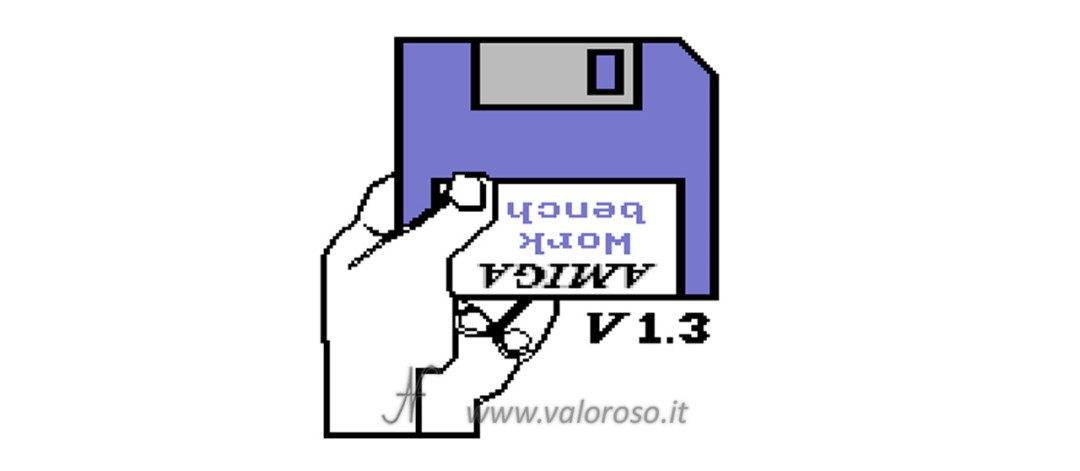
From here, little can be done, if not insert a start of start -up or install a hard disk with the workbench, which is then the desktop environment available on Amigaos (the Amiga platform operating system).
AmigaDOS is a module of the AmigaOS operating system and deals with storing data on physical media: hard disk and floppy disk. The AmigaDOS version 1.3 boot screen is as follows.
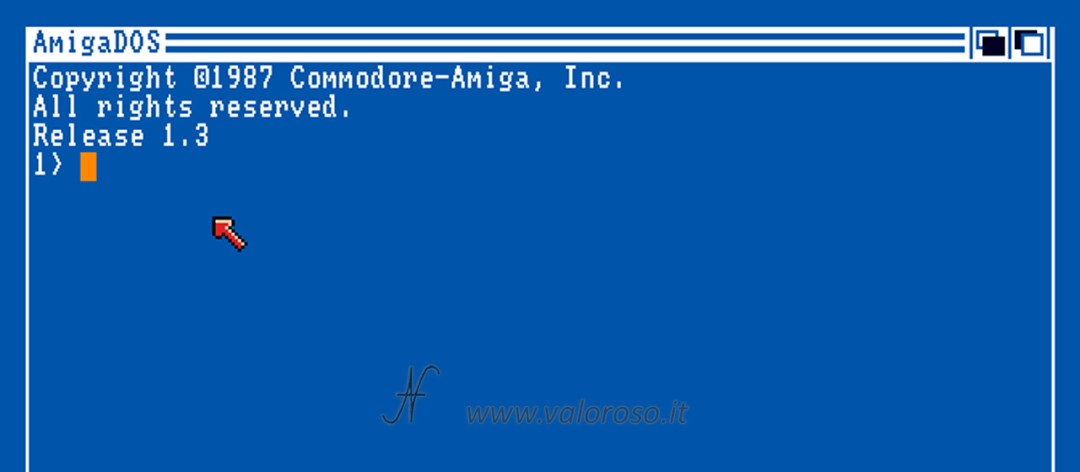
By loading the Workbench desktop environment, the screen depends on the version of the same. Although working with other versions of the workbench, the A2000 came out with the Workbench version 1.2 or version 1.3. My computer has version 1.3.