In the vast panorama of vintage computers, many machines need a little attention to keep them in perfect working order. For example, the Commodore Amiga 500 can be equipped with a Commodore 501 expansion, which has a battery inside to replace. The same goes for the Commodore Amiga 500 Plus, which has a battery soldered onto the motherboard. These batteries, over the years, tend to leak acid, seriously damaging the motherboard and computer components. In this article, we will explore the replacement process in detail, providing technical instructions and practical advice to ensure a safe and effective operation.

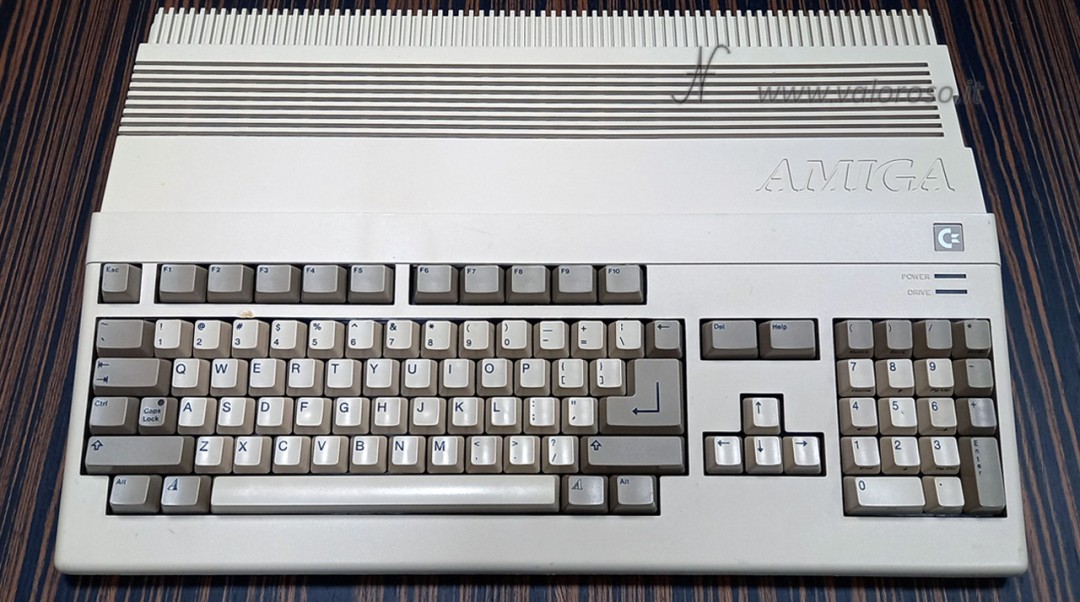
Identifying the Commodore 501 expansion and removing it from the Amiga 500
To get started, it is essential to locate the Commodore 501 expansion inside the Amiga 500. This optional component is located inside the bottom door of the computer and provides real-time clock (RTC) functionality along with an expansion of 512KB RAM (SLOW RAM). Not all Amiga 500s are equipped with it, but it is worth checking.

Once you have identified the expansion, proceed with its removal, delicately, disconnecting the connector that holds it to the motherboard. This operation requires attention to avoid damage to the components. Following the orientation indicated in the photo, the expansion must be slid to the left in order to disconnect the connector. Only then can it be removed.
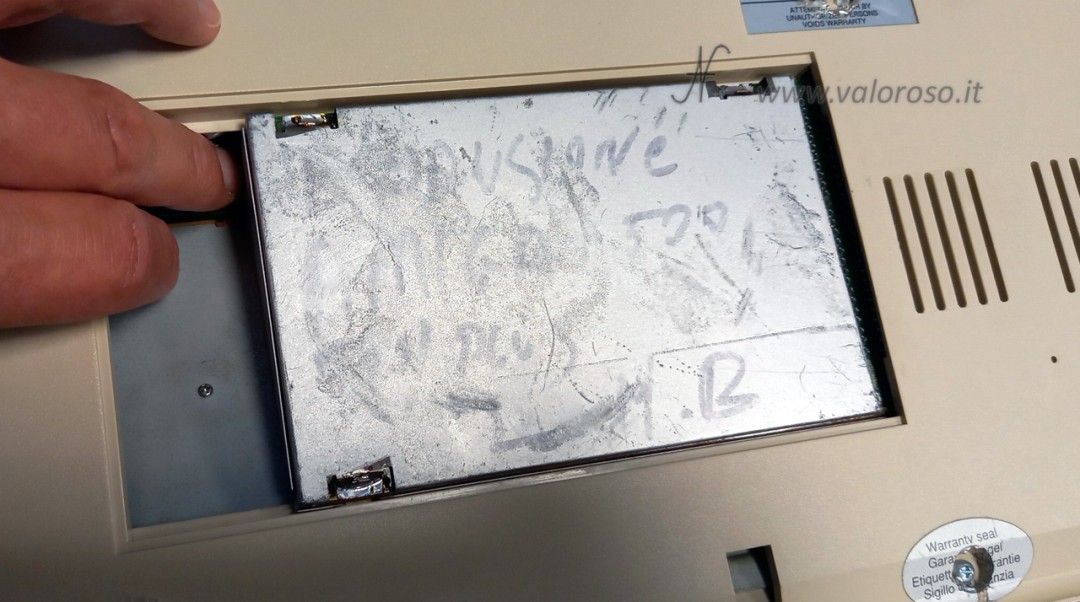
Commodore 501, A501
And this is what the Commodore A501 expansion looks like when it is extracted from the Amiga 500 computer. It is possible that the metal container of the expansion is a little oxidized or, as in the case of these photos, that it has even been messed up!


Opening the expansion and inspecting the battery
After removing the expansion from the Amiga 500, you need to open it to access the NiCd battery. Using a soldering iron with a large tip, carefully heat the solder points on the metal case of the expansion, to open it without damaging the internal contents. It is important to pay attention to the duration of the heat application to avoid damage to the thin transparent plastic sheet under the internal printed circuit board.


There are three places where the shell is soldered and they need to be desoldered. After having melted the solder with the soldering iron, keeping the soldering iron on the spot, proceed to vacuum the solder with a solder pump. It is also possible to use a desoldering station, as I had shown in this article.
To separate the metal shells, there is no need to use too much force: when the three points are free from the solder, the shells separate with relative ease and the expansion board can be extracted. If you want to use a screwdriver for leverage, I recommend not damaging the printed circuit board.
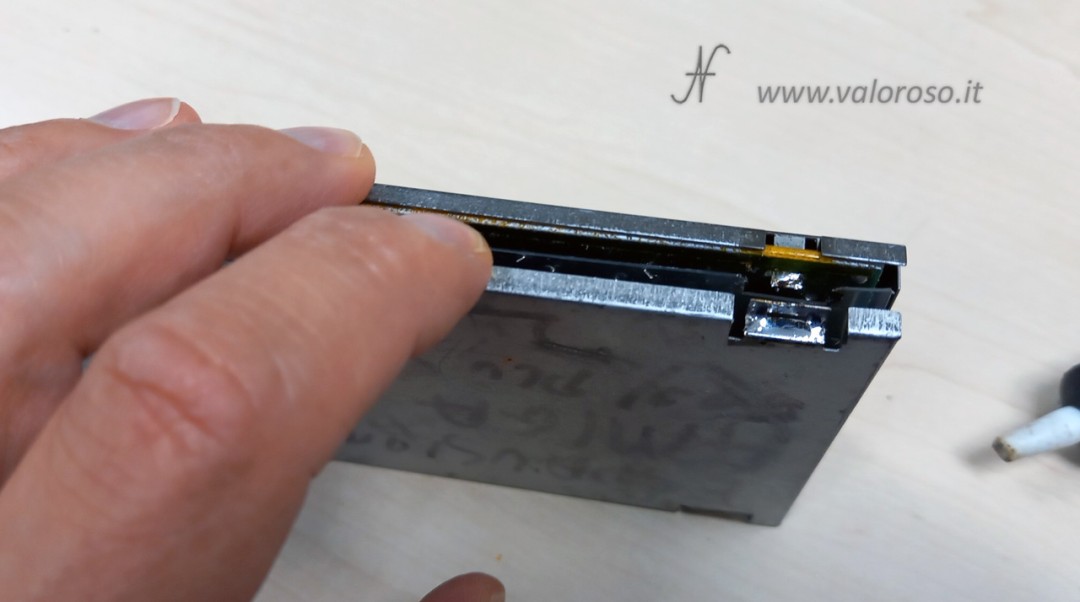
Once opened, carefully examine the condition of the NiCd battery. Check to see if it has caused damage to the surrounding PCB tracks, as this is a common problem that can occur over time.
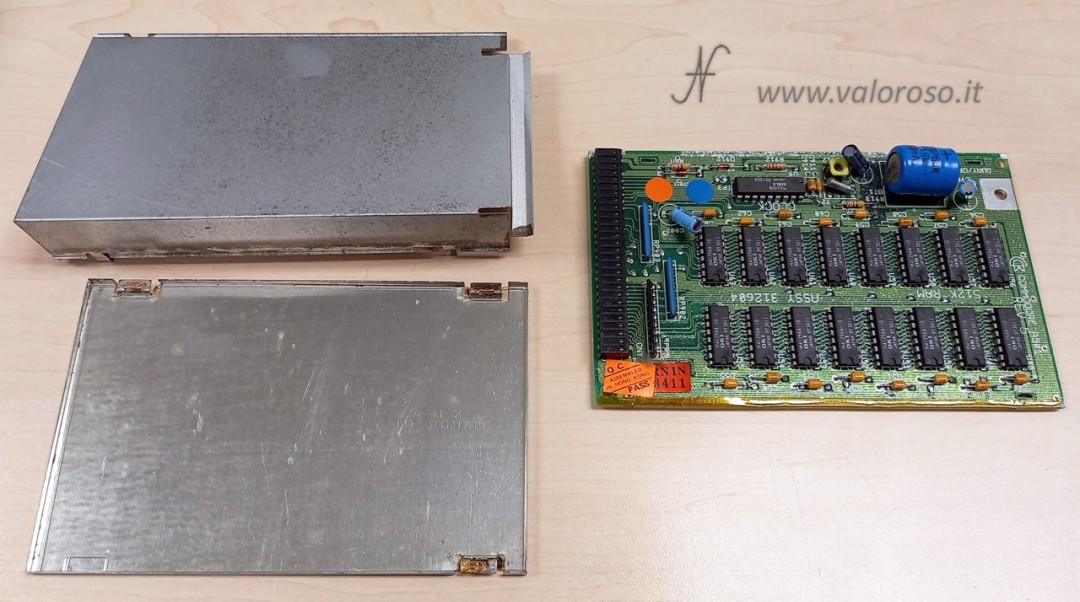
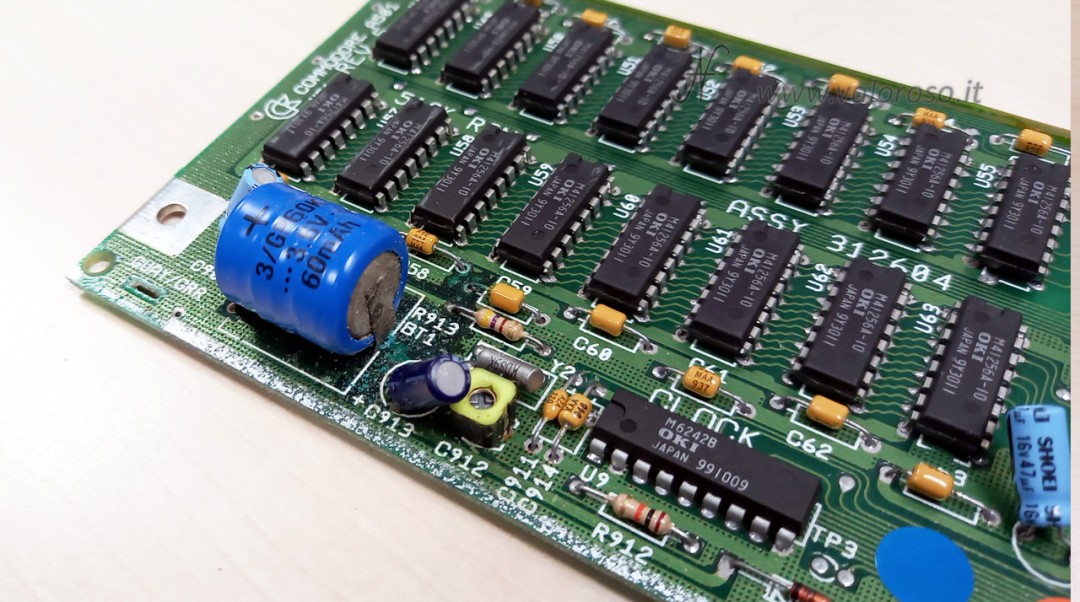
Commodore 501, battery removal and track cleaning
To proceed with the replacement of the battery, carefully heat the soldering points of the battery on the printed circuit using the soldering iron. Make sure the solder is completely dissolved before lifting the battery, to avoid damage to the PCB tracks. It is advisable to use a tin sucker to remove the molten tin and ensure effective cleaning of the soldering points.

In this article, I had shown an interesting tool for removing solder and desoldering components from printed circuit boards.
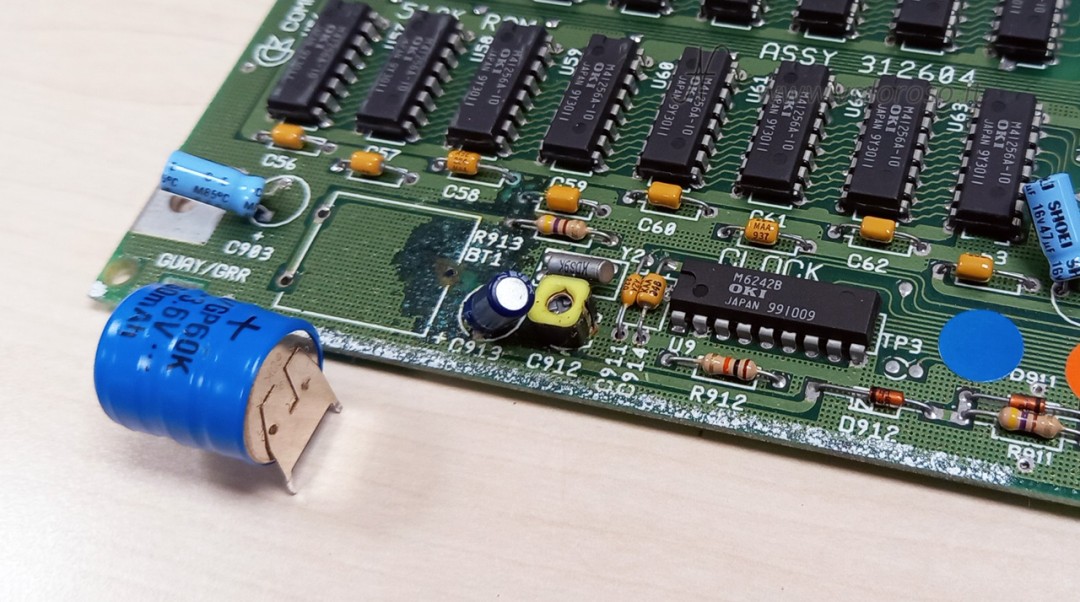
After removing the battery, you should carefully clean the PCB pads using flux and alcohol.

In more severe cases, it is possible that the battery acid has compromised the printed circuit board tracks, as well as the electronic components. Luckily, in the expansions I came across, there was some acid, but the tracks were still intact.
Use the soldering iron, new solder and flux to restore the shine to the pads, then suck away the excess solder and reopen the pad holes.

Check with the tester whether the tracks near the battery are still conductive. If they are not, it is necessary to restore them with a thin copper wire.
Battery replacement and testing
At this point two scenarios open up: install a new battery, with the same characteristics (3.6V, 40mA – 60mA) or remove the battery and leave the Commodore 501 expansion without the battery.
If you opt for battery replacement, be sure to install a new NiCd or NiMH battery with the same specifications as the original battery. In this case, however, it will be necessary to repeat the replacement operation every 5-10 years.
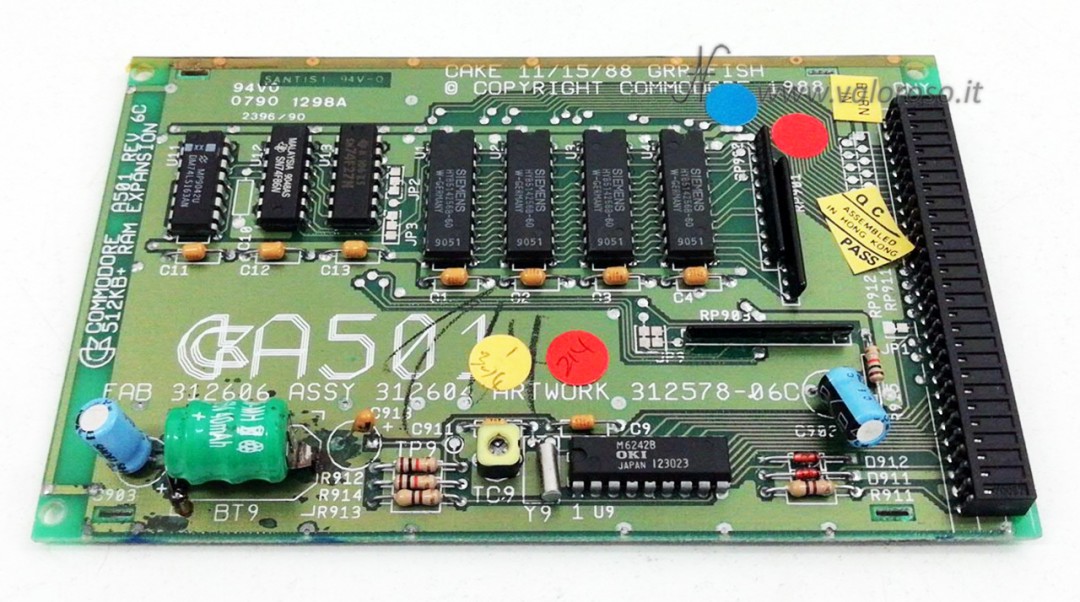
Once the battery is replaced, it is important to test the expansion with AmigaTestKit to check all the features.
Without a battery, the expansion works like RAM, since the date and time could not be maintained due to the absence of the battery.
Closing of the Commodore 501 expansion and further final testing
After completing the battery replacement and checking the correct functioning of the expansion, you can close the metal case. Pay attention to the correct position of the insulating plastic sheet, which is positioned under the electronic board.
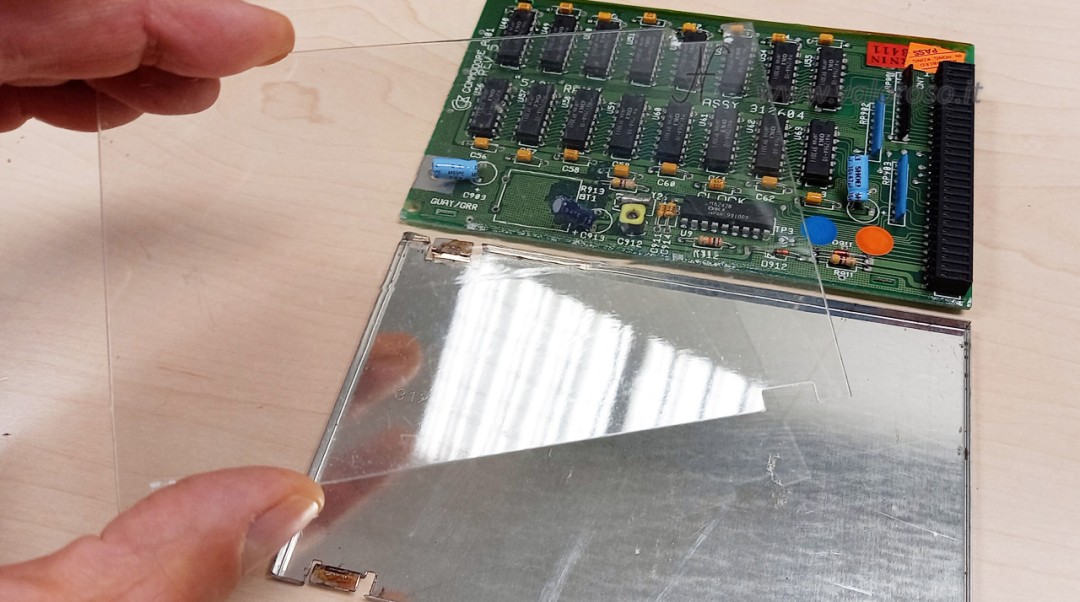
Reassemble the metal shells, the plastic foil and the electronic board following the correct orientation.
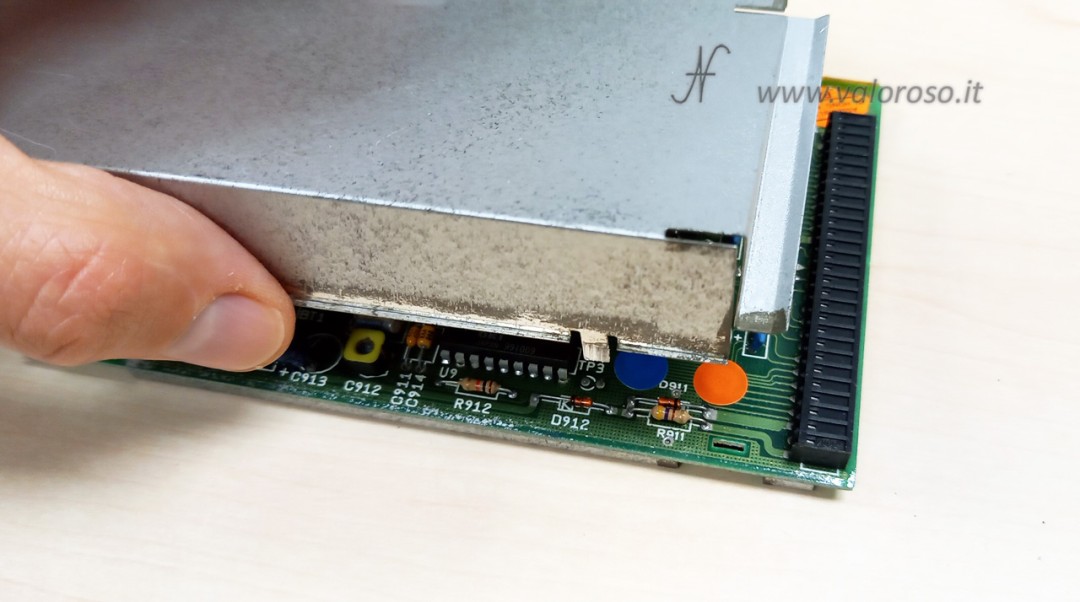
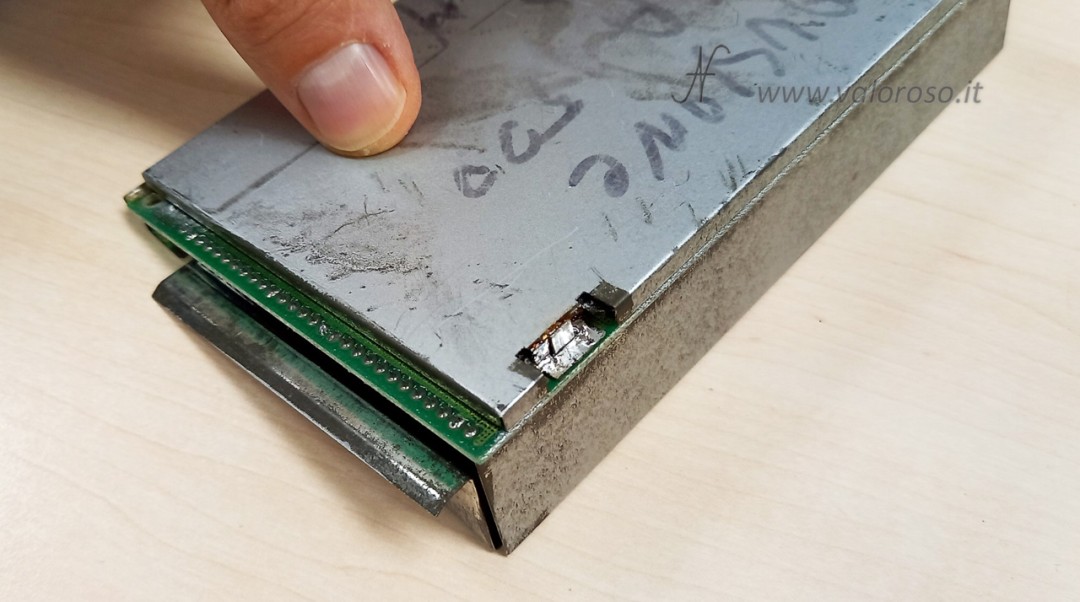
Then, re-weld the anchoring points of the metal box, taking care, as we did before, not to heat excessively.
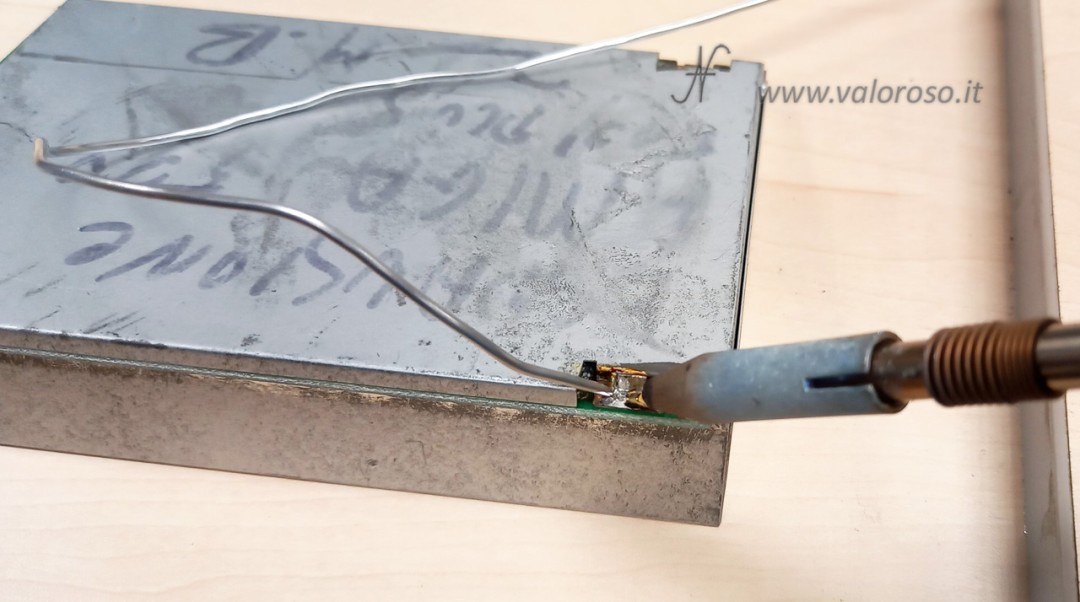
It is advisable to check further with AmigaTestKit to confirm that everything is working correctly before placing the expansion back into the Amiga 500.
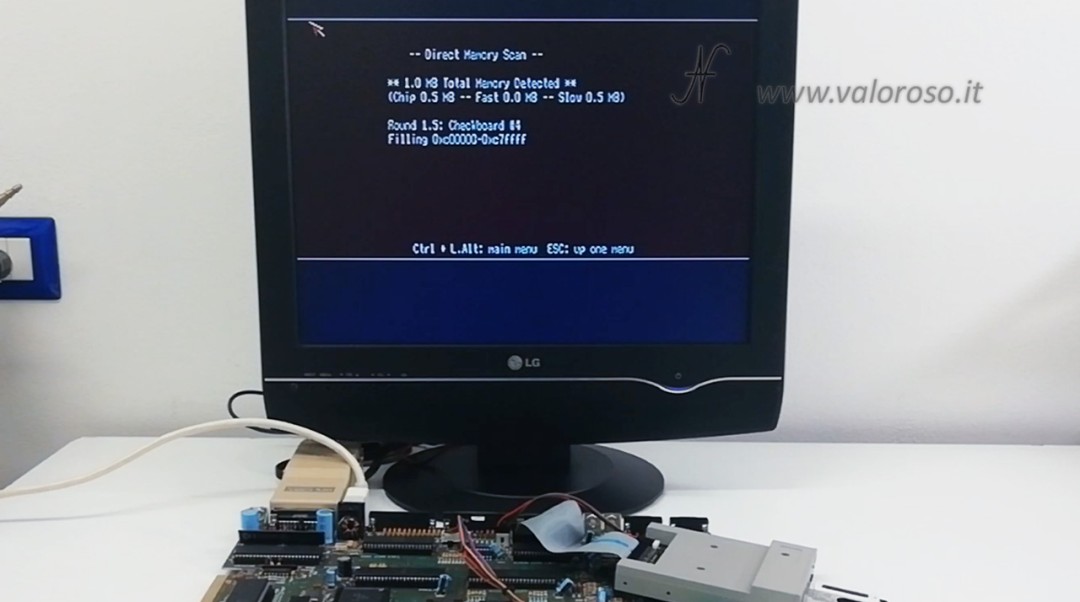
To stay updated on other useful tips and guides for your vintage computers, I invite you to follow the @ValorosoIT social channels on YouTube, TikTok, Instagram and Facebook!