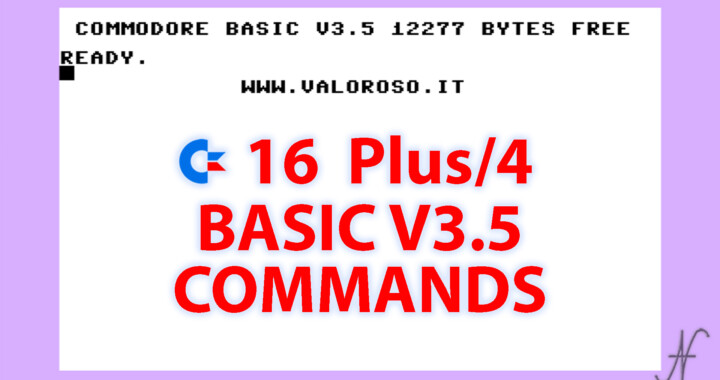| Instruction | Description | Type |
| ABS | Returns the absolute value of a number | Function, numerical |
| AND | Returns true if both conditions are true | Operator, logical |
| ASC | Returns the numerical value of a char | Function, numerical |
| ATN | Returns the arctangent of a number | Function, numerical |
| AUTO | Turns on automatic line numbering when writing a program | Command |
| BACKUP | Copies an entire diskette to another on a dual drive system | Instruction/command |
| BOX | Draws a box, parallelogram or rectangle at specified position on screen | Instruction/command |
| CHAR | Positions the text cursor and displays characters on the bitmap screen | Instruction/command |
| CHR$ | Returns the character corresponding to the number | Function, string |
| CIRCLE | Draws a circle, ellipse or a regular polygon on the bitmap screen | Instruction/command |
| CLOSE | Closes a file | Instruction/command |
| CLR | Deletes variables arrays, data, … | Instruction/command |
| CMD | Changes the data output to other peripheral | Instruction/command |
| COLLECT | Checks and repairs the file system of a disk, frees inaccessible disk space | Instruction/command |
| COLOR | Selects colors for screen border, foreground, background and characters | Instruction/command |
|
|
|
| CONT | Resumes execution of a BASIC program | Command |
| COPY | Copies files from one drive to another in a dual disk drive or within a single drive | Instruction/command |
| COS | Returns the cosine of an angle (rad) | Function, numerical |
| DATA | Stores constant information in the program code | Instruction/command |
| DEC | Returns the decimal value of a number specified as hexadecimal | Function, numerical |
| DEF FN | Defines a user-defined function | Instruction |
| DELETE | Deletes lines of a BASIC program in the specified range | Command |
| DIM | Allocates space in array memory for a new array | Instruction/command |
| DIRECTORY | Displays the contents of the disk directory on the screen | Instruction/command |
| DLOAD | Loads a BASIC program from disk | Instruction/command |
| DO | Progam loop start (DO/LOOP/WHILE/UNTIL/EXIT) | Instruction/command |
| DRAW | Displays lines and points on the bitmap screen | Instruction/command |
| DS | Gets the numeric code from the current diskStatus_string | Reserved variable |
| DS$ | Gets the most recent error/status code from a disk device | Reserved variable |
| DSAVE | Saves a BASIC program to a disk file | Instruction/command |
| EL | Returns the line number of the most recent error | Reserved variable |

|
|
| END | Ends the processing of the current program | Instruction/command |
| ER | Returns the most recent error number | Reserved variable |
| ERR$ | Returns the error message corresponding to an error number | Reserved variable |
| EXIT | Progam loop escape (DO/LOOP/WHILE/UNTIL/EXIT) | Instruction/command, special |
| EXP | "e" with the power given by the argument | Function, numerical |
| FN | Executes a function defined by DEF FN | Function, numerical, special |
| FOR | Program loop start (FOR … TO … STEP … NEXT) | Instruction/command |
| FRE | Returns the number of unused bytes of BASIC RAM | Function, numerical, special |
| GET | Reads one or more chars from the keyboard | Instruction |
| GET# | Reads single characters from the specified device | Instruction/command, special |
| GETKEY | Receives input data from the keyboard, one character at a time | Instruction |
| GO TO | Jumps to a line number | Instruction/command |
| GOSUB | Jumps to a subroutine … RETURN | Instruction/command |
| GOTO | Jumps to a line number | Instruction/command |
| GRAPHIC | Selects a screen display (text, bitmap or split-screen bitmap) | Instruction/command |
| GSHAPE | Retrieves the text-string variable stored by SSHAPE | Function, string |

|
|
| HEADER | Formats a diskette | Instruction/command |
| HELP | Highlights the line where the error occurred | Instruction/command |
| HEX$ | Returns a string containing a hexadecimal represention of a given number | Function, string |
| IF | Tests a condition IF … THEN or IF … GOTO | Instruction/command |
| INPUT | Reads data from the keyboard | Instruction |
| INPUT# | Reads data from a file stored on peripheral device | Instruction |
| INSTR | Finds the location of a substring in a string | Function, numerical |
| INT | Rounds a number | Function, numerical |
| JOY | Returns a value indicating the state of a joystick | Function, numerical |
| KEY | Lists or redefines the string assigned to a function key | Instruction/command |
| LEFT$ | Left chars of a string | Function, string |
| LEN | Returns the number of characters in a string | Function, numerical |
| LET | Assigns values in a variable | Instruction/command |
| LIST | Displays the BASIC program in memory | Instruction/command |
| LOAD | Loads a program | Instruction/command |
| LOCATE | Positions the bitmap pixel cursor on the screen | Instruction/command |
|
|
|
| LOG | Natural logarithm with the basis e | Function, numerical |
| LOOP | Progam loop end (DO/LOOP/WHILE/UNTIL/EXIT) | Instruction/command, special |
| MID$ | Inner chars of a string | Function, string |
| MONITOR | Enters the Commodore machine language monitor | Command |
| NEW | Clears RAM and program | Instruction/command |
| NEXT | Program loop end (FOR … TO … STEP … NEXT) | Instruction/command |
| NOT | Reverses true to false | Operator, logical |
| ON | Contruct ON … GOTO, ON … GOSUB | Instruction/command |
| OPEN | Opens a file or a channel | Instruction/command |
| OR | Returns true if one or both conditions are true | Operator, logical |
| PAINT | Fills area on the bitmap screen with color | Instruction/command |
| PEEK | Returns the memory content | Function, numerical |
| POKE | Changes the content of any memory address | Instruction/command |
| POS | Determines the actual position of the cursor | Function, numerical, special |
| PRINT | Prints data to the current output device | Instruction/command |
| PRINT USING | Prints an expression with a specific format | Instruction/command |
|
|
| PRINT# | Stores data in a file | Instruction/command |
| PUDEF | Redefines symbols in PRINT USING statements | Instruction/command |
| RCLR | Returns a the color assigned to a graphic screen element | Function, numerical |
| RDOT | Returns information about the pixel cursor | Function, numerical |
| READ | Reads constant values from DATA | Instruction |
| REM | Comments | Instruction/command |
| RENAME | Changes the name of a file on disk | Instruction/command |
| RENUMBER | Renumber lines of a BASIC program | Command |
| RESTORE | Clears the pointer of the next DATA value | Instruction/command |
| RESUME | Defines where the program will continue after an error has been trapped | Instruction/command |
| RETURN | Finishes a subroutine: GOSUB … RETURN | Instruction/command |
| RGR | Returns a value indicating the current graphic mode | Function, numerical |
| RIGHT$ | Right chars of a string | Function, string |
| RLUM | Returns the luminance assigned to a graphic screen element | Function, numerical |
| RND | Generates a random floating point number | Function, numerical |
| RUN | Starts a program | Instruction/command |
|
|
|
| SAVE | Saves a program | Instruction/command |
| SCALE | Sets the relative size of the images on the bitmap screen | Instruction/command |
| SCNCLR | Clears the screen | Instruction/command |
| SCRATCH | Deletes a file from the disk directory | Instruction/command |
| SGN | Returns the sign of a number (-1, 0, 1) | Function, numerical |
| SIN | Returns the sine of an angle (rad) | Function, numerical |
| SOUND | Outputs sound effects and musical notes | Instruction/command |
| SPC( | Sets a number of spaces into a PRINT output | Function, string |
| SQR | Calculates square root of a number | Function, numerical |
| SSHAPE | Saves a a shape (a rectangular region of the bitmap screen) to a string variable | Instruction/command |
| ST | Gets I/O status byte | Reserved variable |
| STEP | Program loop increment/decrement (FOR … TO … STEP … NEXT) | Instruction/command, special |
| STOP | Breaks a program | Instruction/command |
| STR$ | Converts numerical values or variables into a string | Function, string |
| SYS | Calls an assembly language subroutine | Instruction/command |
| TAB( | Sets the cursor column into a PRINT output | Function, string |
|
|
|
| TAN | Returns the tangent for a given angle (rad) | Function, numerical |
| THEN | Tests a condition IF … THEN (if true) | Instruction/command, special |
| TI | Gets the system time (seconds/60) | Reserved variable |
| TI$ | Gets or Sets the system time (HHMMSS) | Reserved variable |
| TO | Program loop target (FOR … TO … STEP … NEXT) | Instruction/command, special |
| TRAP | Detects and handles program errors while a BASIC program is running | Instruction |
| TROFF | Turns off error tracing mode, while debugging | Instruction/command |
| TRON | Turns on error tracing mode, while debugging | Instruction/command |
| UNTIL | Progam loop condition (DO/LOOP/WHILE/UNTIL/EXIT) | Instruction/command, special |
| USING | See PRINT USING | Instruction/command, special |
| USR | Calls an assembly language subroutine with argument | Function, numerical/string |
| VAL | Returns the numerical value of a string | Function, numerical |
| VERIFY | Verifies a saved program | Instruction/command |
| VOL | Defines output level of sound | Instruction/command |
| WAIT | Waits for a memory location to assume specific values | Instruction/command |
| WHILE | Progam loop condition (DO/LOOP/WHILE/UNTIL/EXIT) | Instruction/command, special |

|
|
| + | Sum | Operator, numerical/string |
| - | Subtraction | Operator, numerical |
| * | Multiplication | Operator, numerical |
| / | Division | Operator, numerical |
| ^ | Exponent | Operator, numerical |
| > | Greater | Operator, logical |
| = | Equal | Operator, logical |
| < | Less | Operator, logical |
| π (pi) | 3.1415926… | Function, numerical, special |